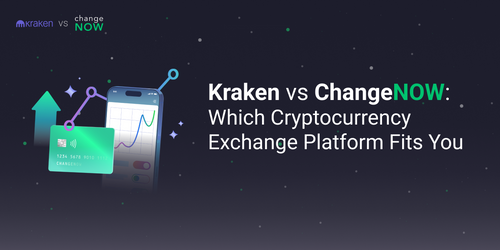How to Swap Any Crypto in Your MetaMask Wallet [Complete Guide 2025]

Overview
Back in the early days of crypto, swapping tokens was a hassle: jumping between multiple exchanges, verifying your identity, and hoping third parties wouldn’t mismanage your funds. Today, MetaMask has completely changed the game. Its in-wallet Swap feature turns what used to be a multi-step process into just a couple of clicks. Whether you’re rebalancing your portfolio, looking to save on gas fees, or trying out a new token, the MetaMask swap tool lets you trade quickly, securely, and without giving up control of your assets. MetaMask serves over 30 million active users per month, underscoring its key role in the Web3 ecosystem. Swap feature has facilitated over $40 billion in total trading volume, underscoring its major influence in the decentralized exchange ecosystem [1]. In this MetaMask swap guide, you’ll learn every essential step — from accessing the Swap interface and selecting tokens, to resolving unavailable pairs and integrating MetaMask with other tools. By following along, you’ll gain the confidence to swap crypto directly in your wallet while maintaining complete control over your funds.
Key takeaways:
- MetaMask is a secure wallet that gives full control over your digital assets.
- It lets you swap crypto directly within your wallet — no third-party exchanges required, though there are a few limitations.
- The wallet supports Ethereum and other EVM-compatible networks like BSC, Polygon, Avalanche, and more.
- Swapping is simple: choose your tokens, check the network, review fees, and confirm.
- When MetaMask doesn’t support a specific network or token, connect to ChangeNOW — just unlock your wallet, paste your address, deposit, and confirm the swap.
- Centralized exchanges such as Coinbase or Binance can also be used when in-wallet swaps aren’t supported.
How to Access the Swap Feature in MetaMask
The MetaMask swap feature is simple and intuitive. Just follow these steps to make your swap quickly and securely.
Step 1: Open MetaMask and Find the Swap Feature
Launch your MetaMask wallet on your preferred device and make sure you’re logged in to the account that holds the tokens you want to trade. On the main screen, click the Swap button — this will open the in-wallet swap interface, allowing you to exchange tokens instantly without creating extra accounts or relying on third-party services.
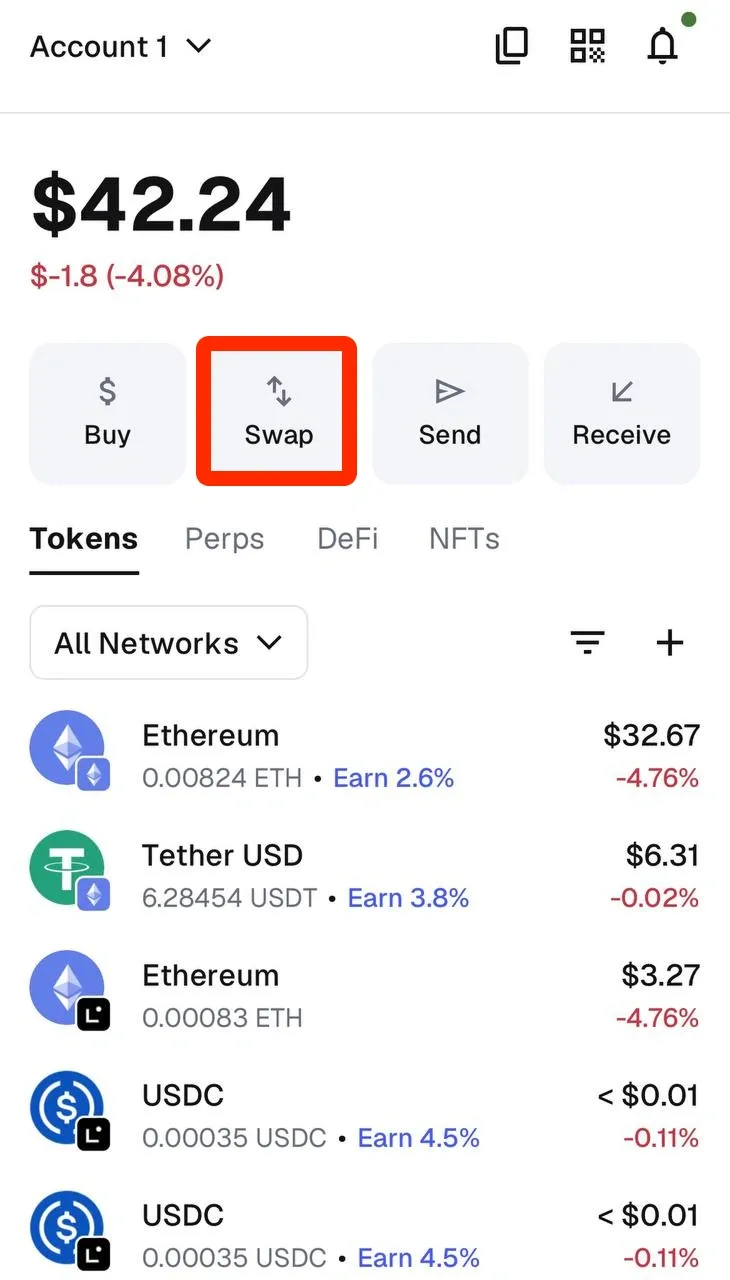
Step 2: Select Tokens
Choose the token you want to trade from, and then select the token you want to receive. Make sure both tokens are supported on the current network before proceeding. Using the wrong network can cause failed transactions or lost funds.
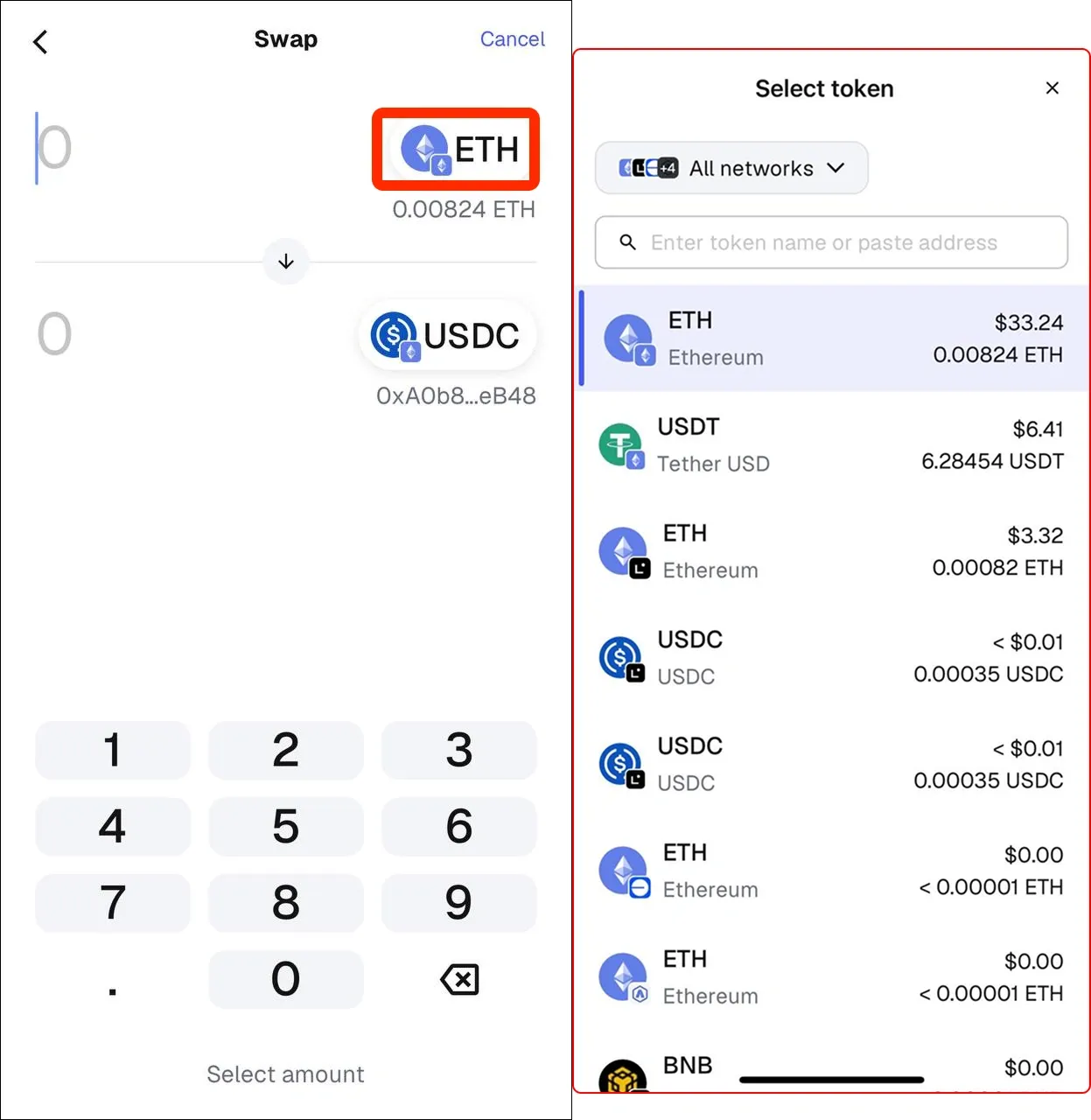
Step 3: Review Swap Details
Enter the amount you want to swap. After that, MetaMask will use its swap router to automatically find the best available route for your trade. Then, carefully check the estimated MetaMask swap fees and review the transaction details and quote before confirming the swap.
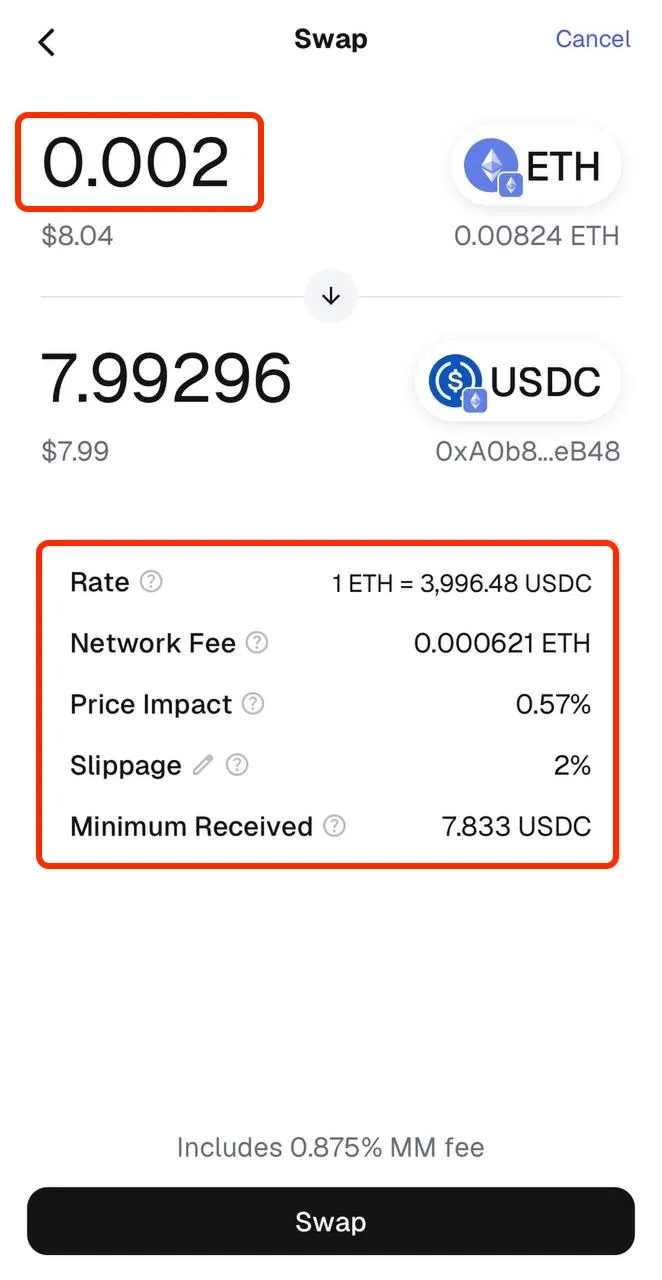
Step 4: Confirm the Swap
If everything looks correct, click Swap to confirm the transaction. Your tokens will be exchanged instantly and deposited directly into your wallet.
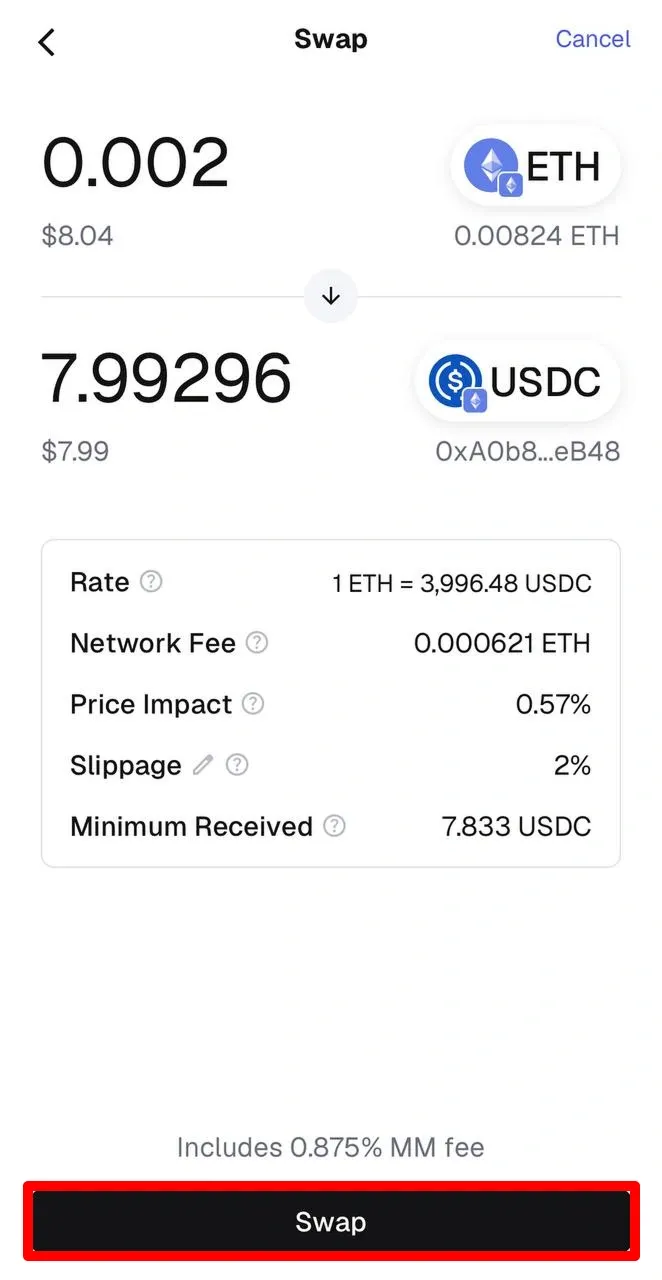
To make sure your swap goes smoothly and without any surprises, here are a few practical tips to ensure your swap goes as planned
Tips for a Smoother Swap:
- Keep a small amount of the network’s native token (such as ETH, BNB, or MATIC) to cover gas fees.
- Double-check both the token pair and the network before confirming your transaction.
- If the token you want isn’t available in MetaMask, you can use a bridge (for example, bridge Polygon to Ethereum MetaMask) — or simply connect your wallet to ChangeNOW to swap or bridge assets instantly across networks without leaving your wallet.
Supported MetaMask Networks Explained
MetaMask was originally designed as an Ethereum wallet, so it naturally supports the Ethereum Mainnet and compatible EVM networks. Over time, the wallet has expanded its capabilities, allowing users to interact with other blockchains while maintaining the familiar interface and functionality. Users can now explore a variety of MetaMask supported coins and even bridge Polygon to Ethereum in MetaMask, making the wallet a versatile tool for nearly any crypto activity.
| Network | Features | Recommended Use |
|---|---|---|
| Ethereum Mainnet | Core Ethereum network; high liquidity and wide dApp support | Use for popular tokens and DeFi apps; expect higher gas fees |
| Binance Smart Chain (BSC) | EVM-compatible; low fees and fast transactions | Great for quick token swaps and low-cost dApps |
| Polygon (MATIC) | Ethereum Layer-2 solution; fast and cheap transactions | Ideal for microtransactions, gaming, and NFT projects |
| Avalanche (C-Chain) | High speed and scalability; supports tokens and DeFi | Perfect for DeFi and apps with frequent transactions |
| Fantom | Fast network with low fees | Use for quick transactions and finance-focused dApps |
| Optimism | Ethereum Layer-2 (Optimistic Rollups) | Reduces gas costs and speeds up transactions; compatible with Ethereum dApps |
| Arbitrum | Ethereum Layer-2 (Rollups) | Lower gas fees while maintaining Ethereum dApp compatibility |
| Celo | Mobile-first blockchain | Best for mobile financial apps and stablecoins |
| Harmony | High-performance, low fees | Suitable for microtransactions and decentralized apps |
| Cronos | Supports DeFi and NFT applications | Use for token trading and NFT projects |
| Moonbeam | Ethereum-compatible; integrated with Polkadot | Ideal for Ethereum dApps on the Polkadot ecosystem |
| Moonriver | Ethereum-compatible; integrated with Kusama | Great for testing and running dApps in the Kusama ecosystem |
| Aurora | Ethereum on Near Protocol; low fees | Best for cross-chain projects and cost-effective dApps |
| Palm | Optimized for NFTs | Perfect for NFT projects with low transaction costs |
MetaMask supports these networks because they:
Are fully compatible with Ethereum, making it easy to use existing tools and smart contracts
Have large, active communities and deep liquidity, so users can trade and interact without issues, including performing swap USDT or Solana swaps through integrated bridges
Offer favorable conditions for transactions, including speed and cost-efficiency
Are well-tested and trusted by the crypto community, ensuring safety
Allow users to access a wide range of dApps without needing additional wallets or complicated setups
MetaMask Limitations and Key Considerations
MetaMask remains one of the most trusted wallets in the crypto ecosystem, valued for its transparency and open-source foundation. However, like any tool, it has a few limitations. Keeping these tips in mind will help you avoid mistakes and make your MetaMask experience smooth and secure:
- Network Support
MetaMask natively supports the Ethereum Mainnet and other EVM-compatible networks such as BSC, Polygon, and Avalanche. Non-EVM networks (like Solana or Cardano) are not directly supported
- Custom Networks
Some networks aren’t visible by default, but you can easily add them manually by entering the correct RPC details and chain ID.
- Gas Fees
During Ethereum network congestion, gas prices can spike significantly. Always review fees before confirming any transaction, especially swaps and contract interactions.
- Correct Network Selection
Transactions sent on the wrong network (e.g., sending ETH to a BSC address) can result in irreversible loss. Double-check you’re on the intended chain before hitting “Confirm.”
- Wallet Address Verification
Always copy addresses manually or use QR codes. Avoid clicking unknown links or relying on autocomplete — phishing attacks often mimic legitimate wallet names.
- Token Visibility
Not all assets appear by default. If you don’t see a token, you may need to import it manually using its verified contract address from CoinGecko or Etherscan.
- Swapping in MetaMask
When swapping tokens, MetaMask functions as an aggregator — it compiles price quotes from different liquidity sources so you can pick the best rate. MetaMask doesn’t provide liquidity, execute the trade itself, or recommend which tokens to swap. You decide whether to proceed based on the aggregator’s results.
How to Bypass MetaMask Limits and Swap Any Crypto
MetaMask works with most ERC-20 tokens and EVM-based networks, however it doesn’t always cover every asset or chain, especially when it comes to new tokens or non-EVM networks like Solana or PulseChain. If you face these limitations, you can use instant non-custodial exchange services like ChangeNOW. It lets you move or swap coins between blockchains instantly, no sign-ups or centralized wallets involved.
- No deposit to an exchange. Funds move from you → swap service → back to your wallet
- Works across many chains and token pairs without long registration
- Good when you want a fast, one-shot cross-chain swap and don’t want to fiddle with bridges or multiple DEX hops
How to Connect and Use MetaMask with ChangeNOW
You can connect MetaMask to ChangeNOW in two convenient ways — through the built-in MetaMask browser or via the desktop browser extension. Let’s go through both.
Option 1: Using the Built-In MetaMask Browser (Mobile App)
To access ChangeNOW inside your MetaMask wallet, tap the browser icon at the bottom of the app, go to ChangeNOW.io, choose the assets you want to swap, and proceed to the exchange screen.
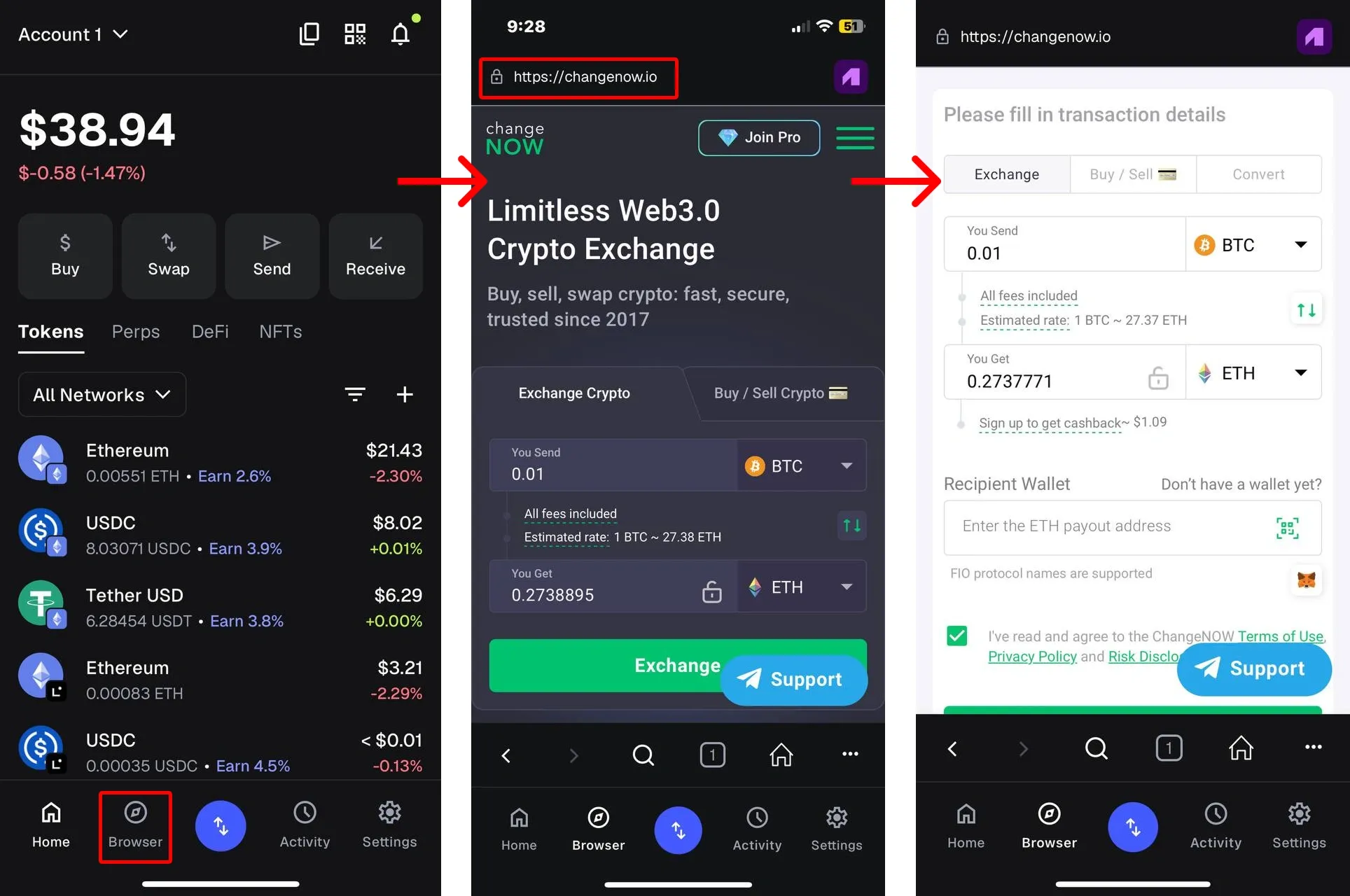
From here, you can complete the swap in two ways:
Use Case 1 — Auto-fill your MetaMask address
On the exchange screen, tap the MetaMask icon — your wallet address will be automatically filled in as the receiver. Then simply send your funds to the deposit address shown and wait for the swap to complete.
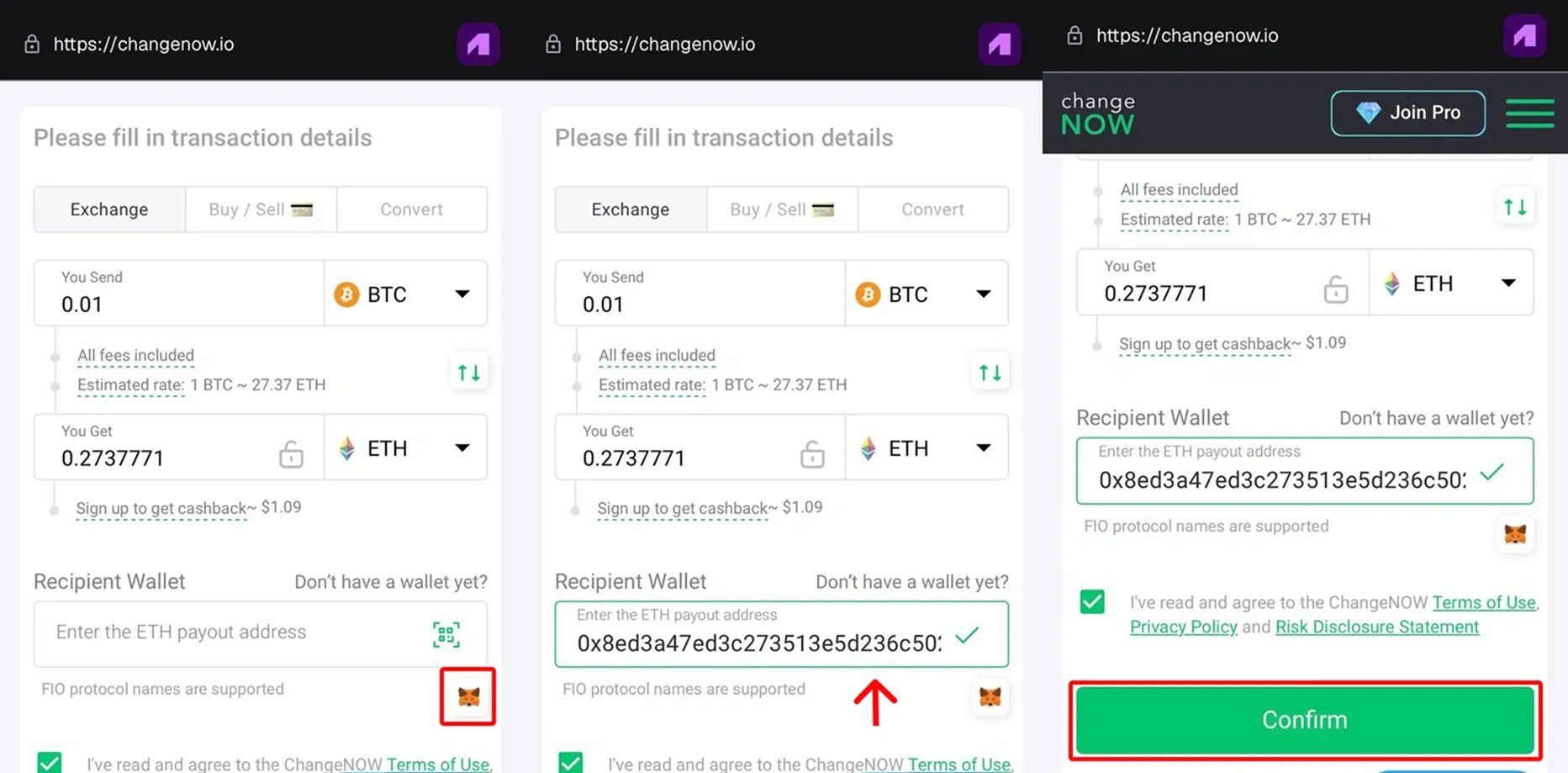
Use Case 2 — Send a deposit directly from MetaMask
This method suits transactions where you want to send the deposit directly from your MetaMask wallet.
Tap Unlock MetaMask on ChangeNOW, confirm the connection, and approve the swap. You can only send the deposit if the selected token and network are supported in MetaMask.
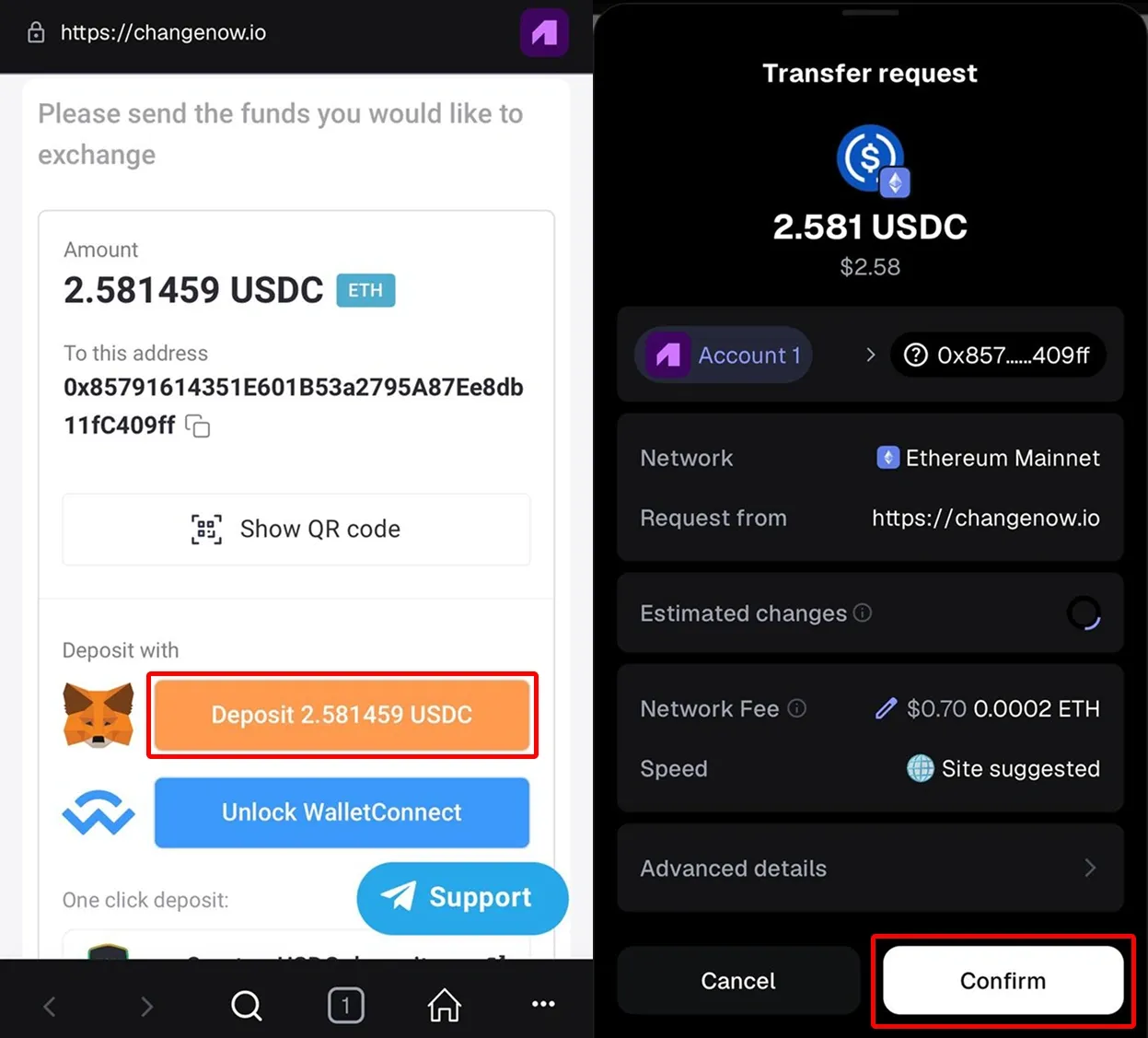
Option 2: Using the MetaMask Browser Extension (Desktop)
To use ChangeNOW on desktop, first install the MetaMask browser extension from the official website metamask.io and log in to your wallet.
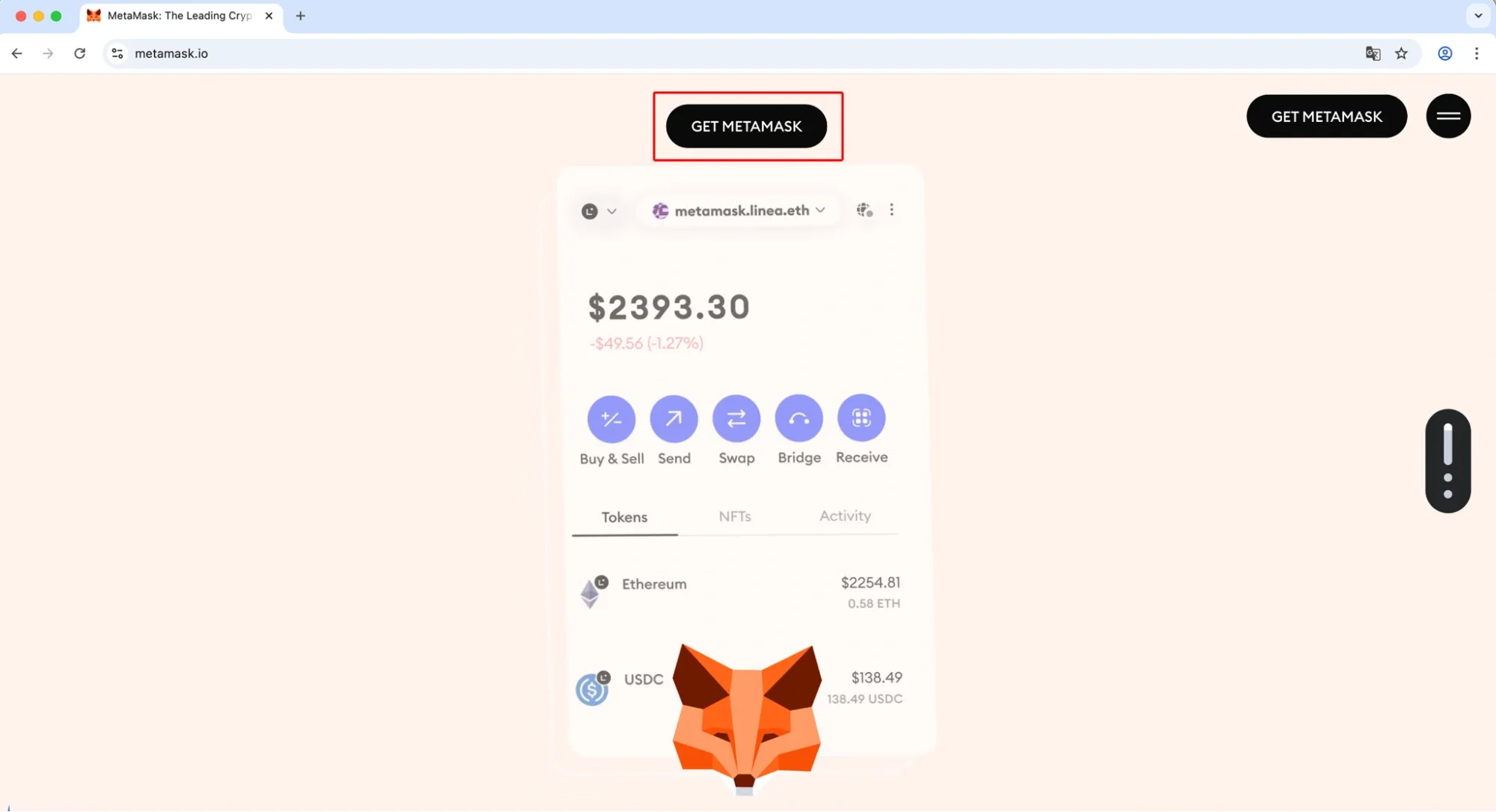
Once your extension is ready, open ChangeNOW.io, select the assets you want to swap, and go to the exchange screen.
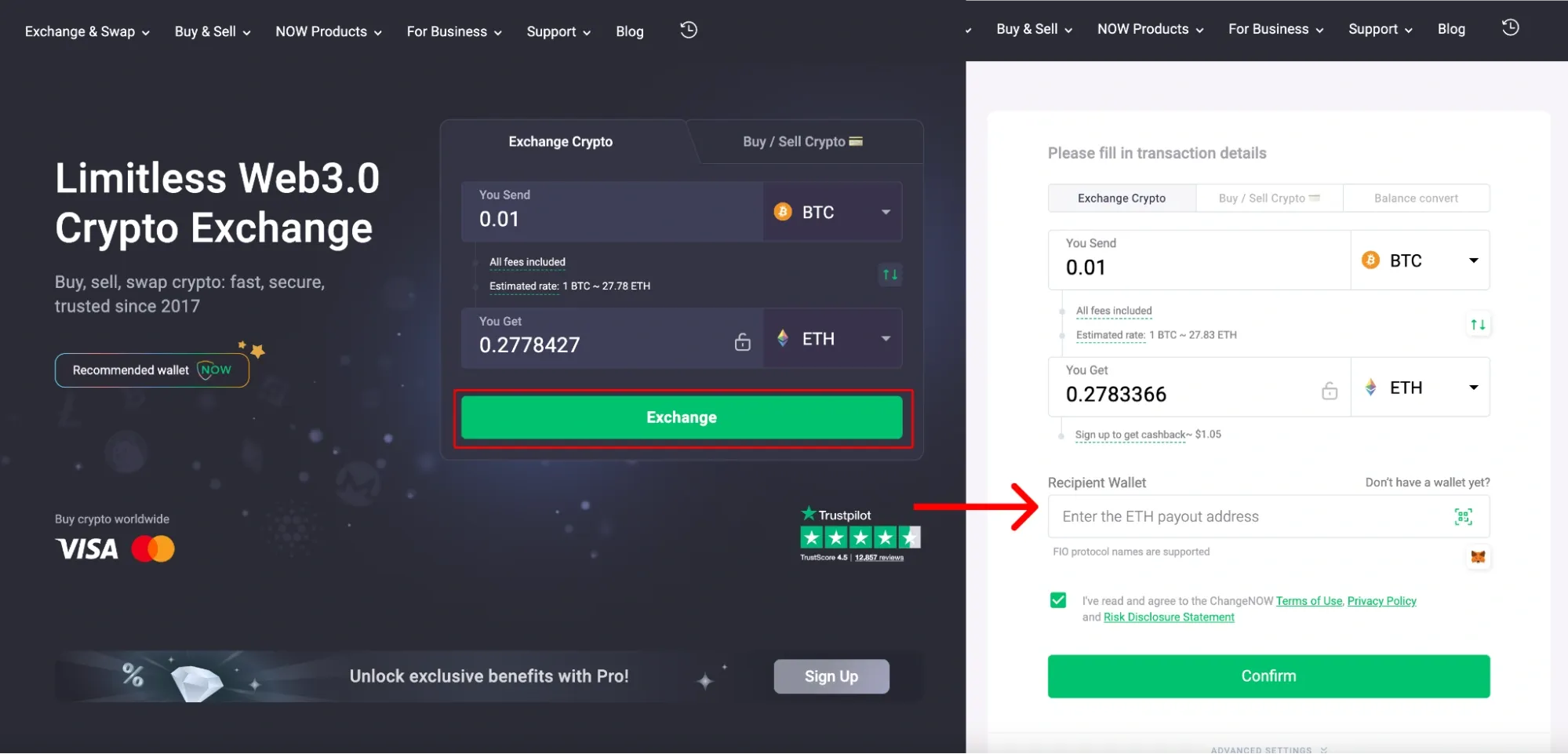
Use Case 1 — Auto-fill your MetaMask address on desktop
To start exchanging crypto quickly, you first need to connect your MetaMask wallet to ChangeNOW. Once connected, the platform can auto-fill your receiving address, so you don’t have to manually copy and paste it.
Steps:
Step 1. Make sure your crypto assets are selected correctly and set up as you need and click on the MetaMask extension icon in your browser
Click the Connect button
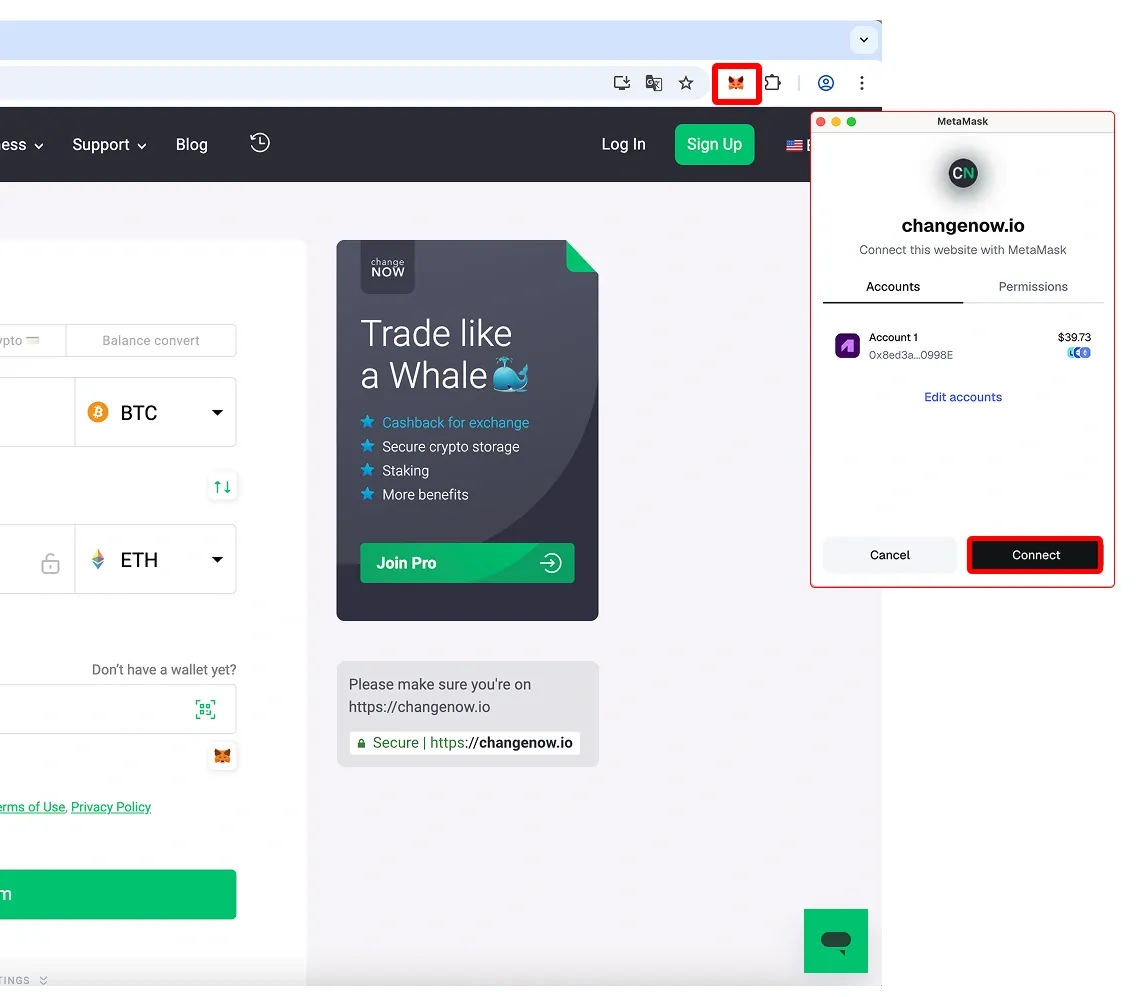
Step 2. Once connected, your wallet address will be automatically filled in for any exchange you perform — just click the MetaMask logo to auto-fill it next time.
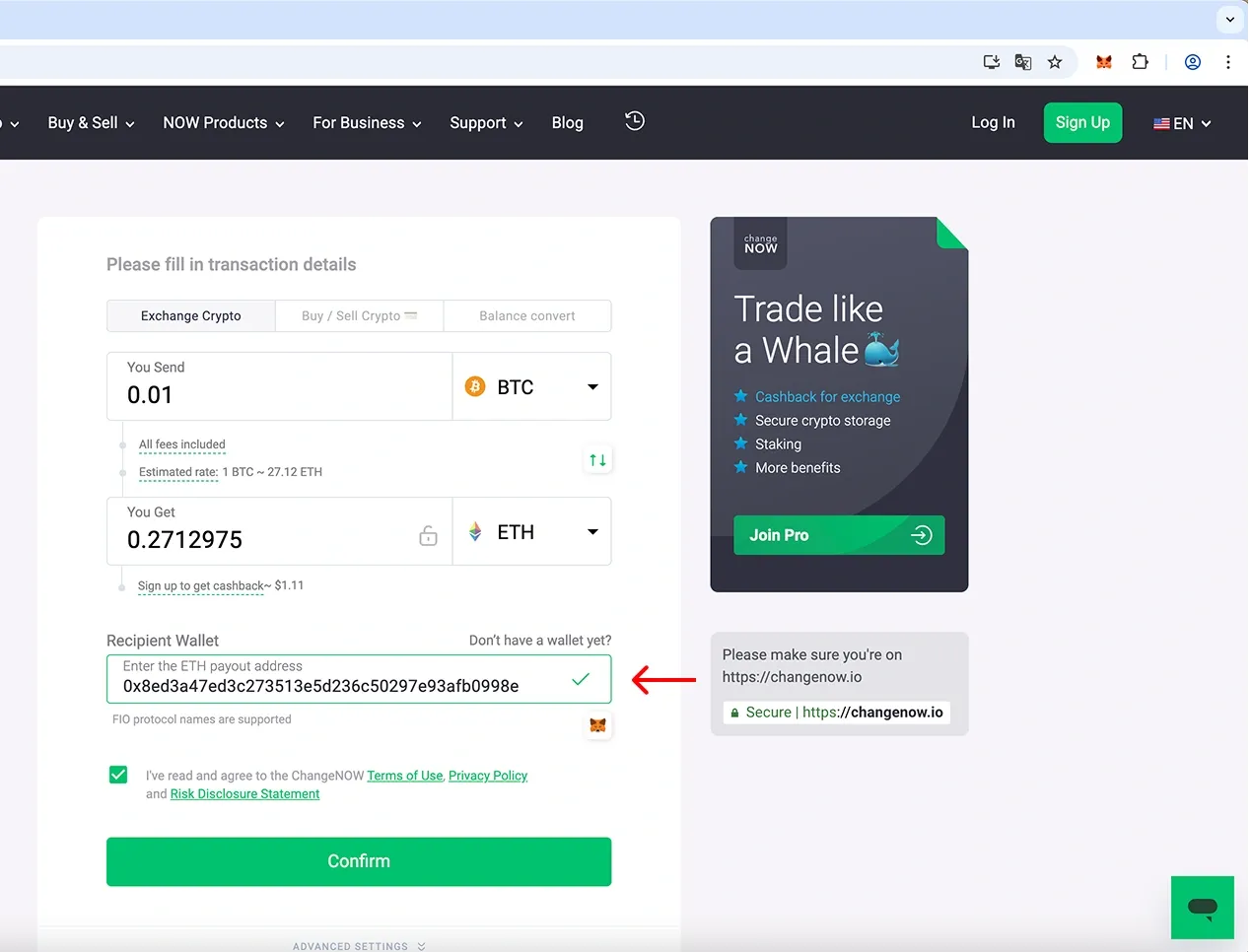
Use Case 2: Depositing Funds from MetaMask You can also make a deposit directly from your MetaMask wallet — a quick and simple way to start your exchange while staying fully in control of your funds.
Steps:
Step 1. Click Unlock MetaMask on the ChangeNOW platform.
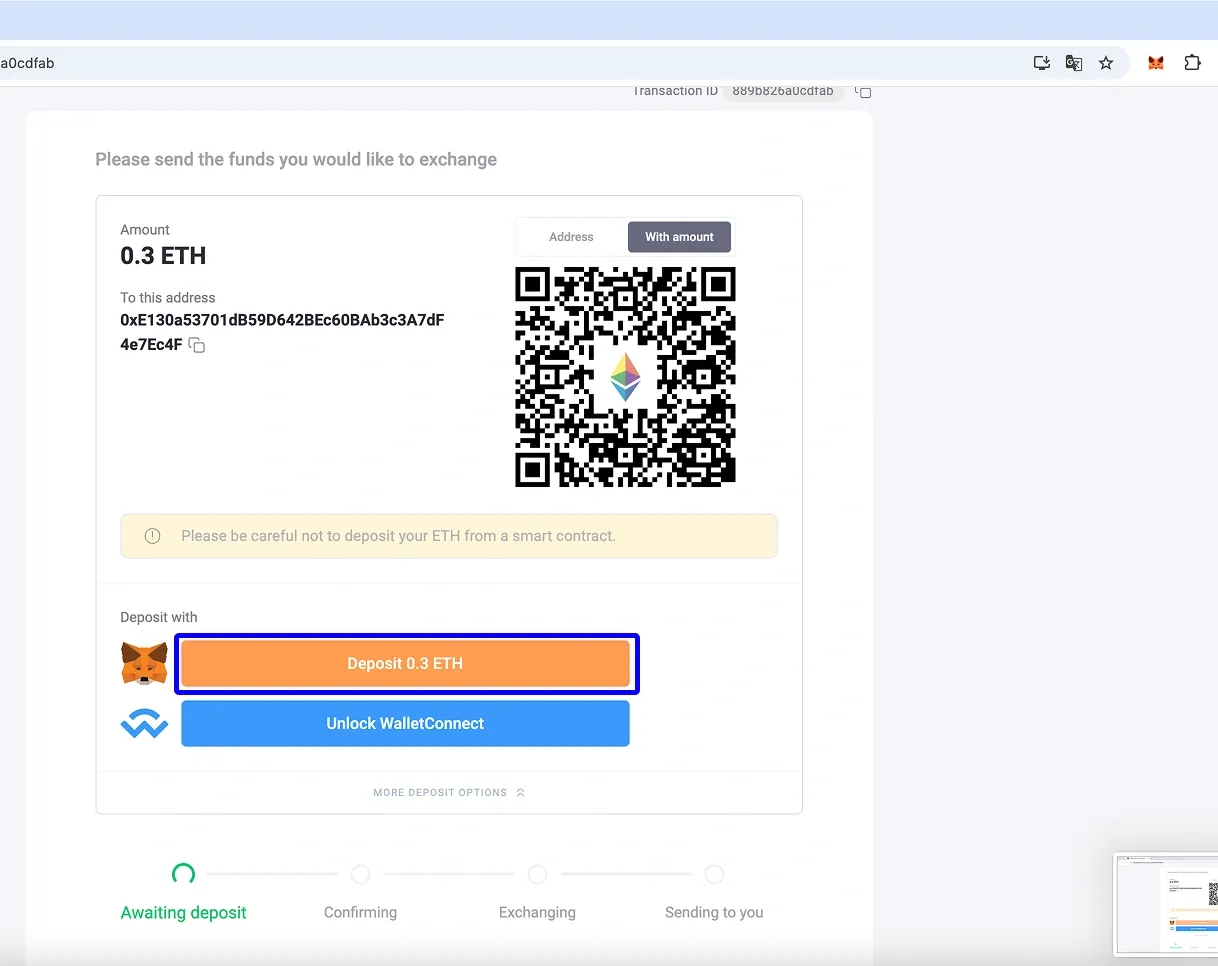
Step 2. Connect your MetaMask wallet if it isn’t already connected.
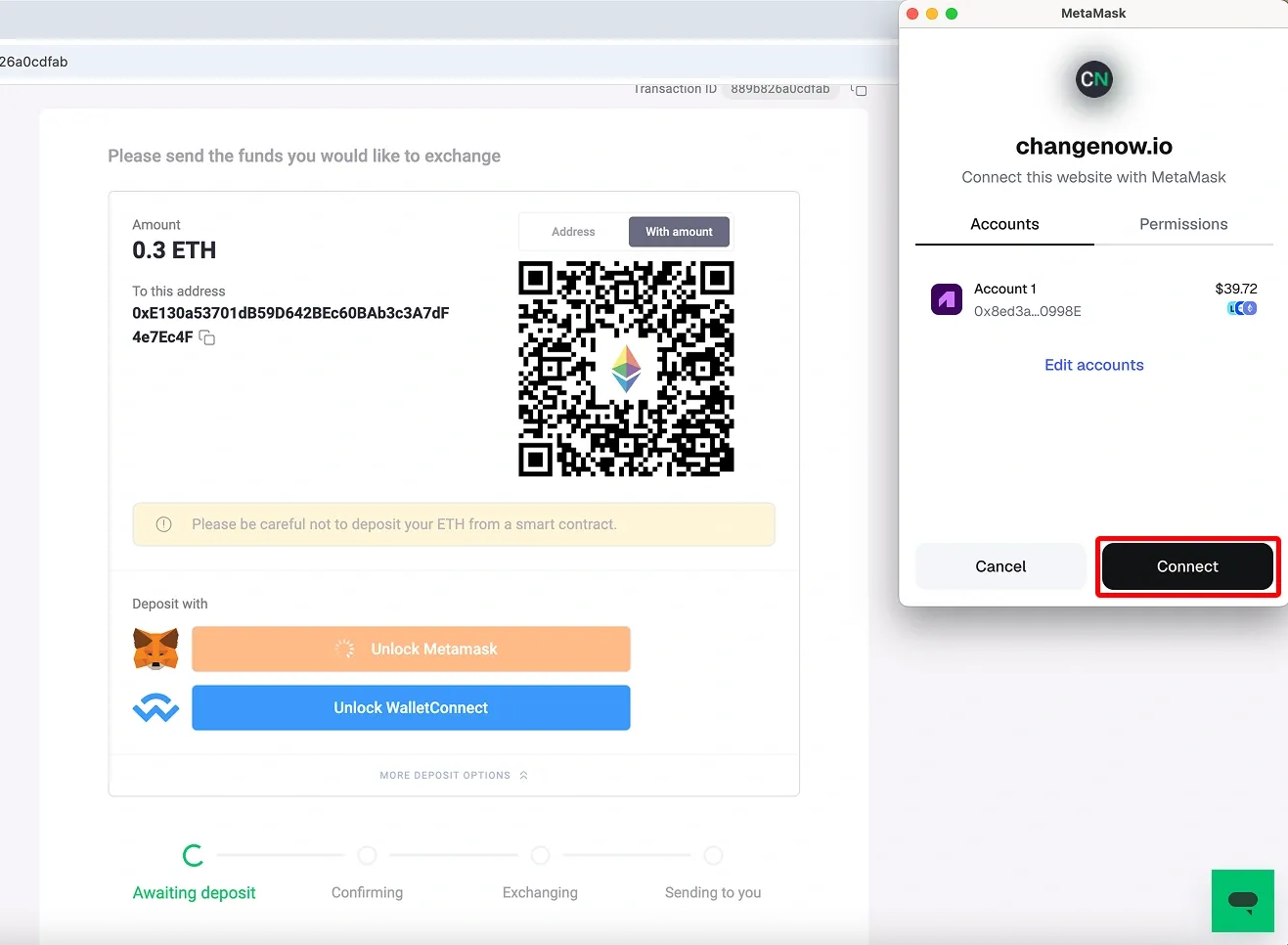
Step 3. Confirm the transaction in MetaMask.
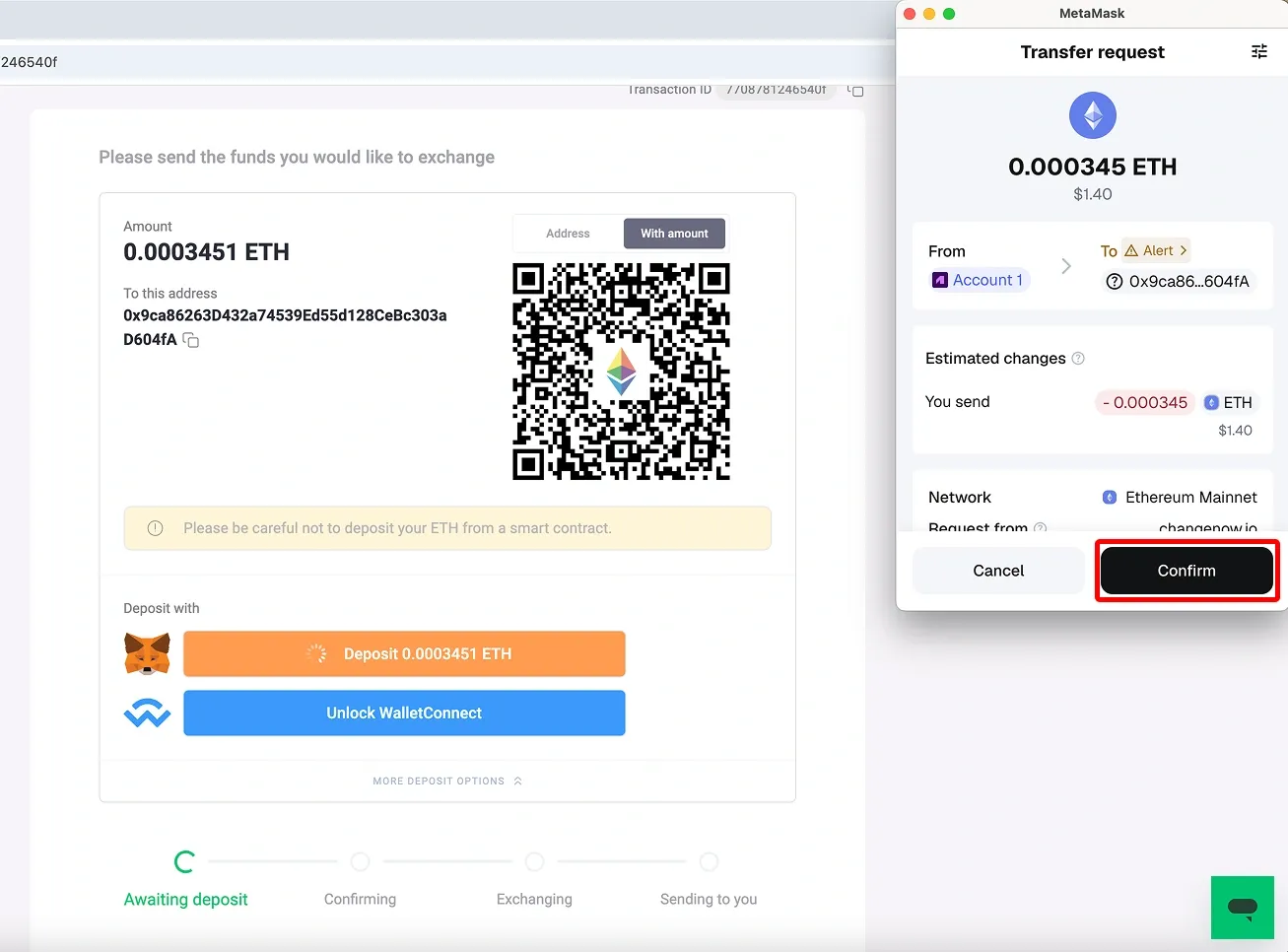
Step 4. Wait for ChangeNOW to process the exchange and receive your swapped crypto.
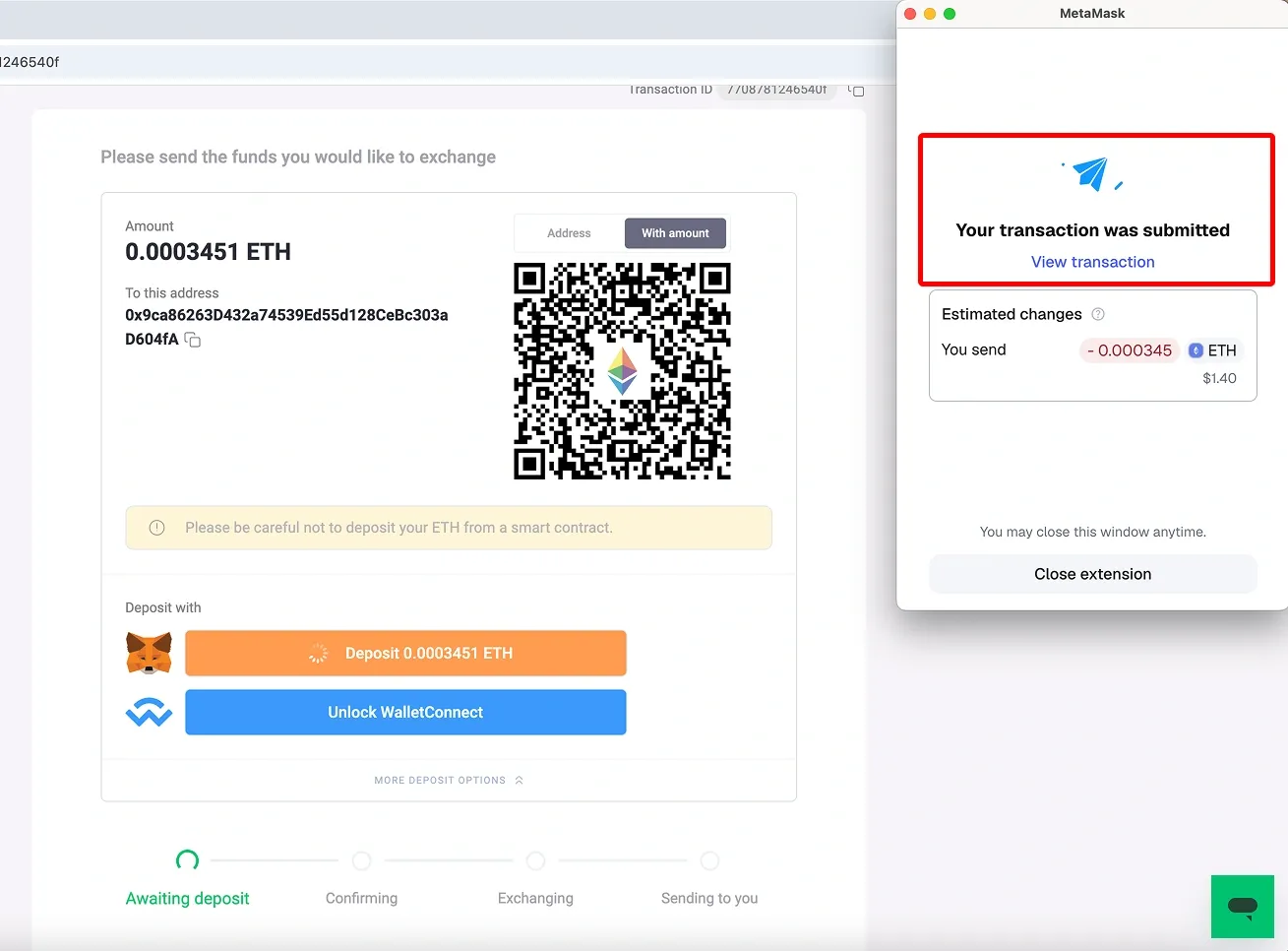
How to transfer assets from MetaMask to a centralized exchange
If the MetaMask in-wallet swap or non-custodial platforms like ChangeNOW don’t support your desired token or network, you can transfer your assets to a centralized exchange for the trade. Simply select the token in MetaMask, copy the deposit address from your chosen exchange, and double-check that the network matches before sending.
For example, this is exactly how you’d send from MetaMask to Coinbase — a straightforward way to reach more liquidity and trading pairs while keeping control of your funds until they arrive.
FAQ
1. Is MetaMask Swap safe?
Yes, MetaMask Swap is a secure platform that protects your transactions at every step. It works through smart contracts that have been carefully reviewed, adding a layer of protection between your wallet and the blockchain. It helps reduce the risk of interacting with fraudulent contracts.
2. What’s the cheapest network to swap on?
The cost of swapping tokens depends on the network you use and its current liquidity. Networks such as Polygon, BNB Chain and Arbitrum usually have lower fees than Ethereum, which can get quite expensive during busy periods.
By using MetaMask together with ChangeNOW, you gain access to networks that provide quicker confirmations at lower cost. By using MetaMask together with ChangeNOW, you can skip the high Ethereum gas fees and swap tokens right from your wallet without any hassle. Remember: always check the estimated fee before confirming a swap
3. Can I swap NFTs?
No, unlike Bitcoin or Ethereum, NFTs can’t be exchanged for one another, making every single token totally unique
Sources
- MetaMask. (2025). MetaMask Security Report 2025: Insights on user safety and swap performance. From https://metamask.io/en-GB/news/metamask-security-report