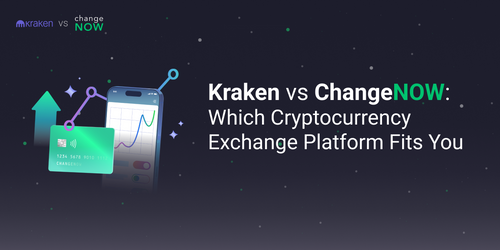How to Buy Bitcoin with Credit Card on ChangeNOW: A Step-by-Step Guide

ChangeNOW is a platform that allows users to seamlessly buy Bitcoin with credit card instantly. In this guide, we'll walk you through the process of buying BTC with credit card on ChangeNOW step by step.
Step 1: Visit the ChangeNOW Website.
To initiate the process, visit the ChangeNOW website by typing "changenow.io" into your web browser's address bar. Once on the site, click on the “Buy & Sell” section, and then click on “Buy Bitcoin (BTC)”
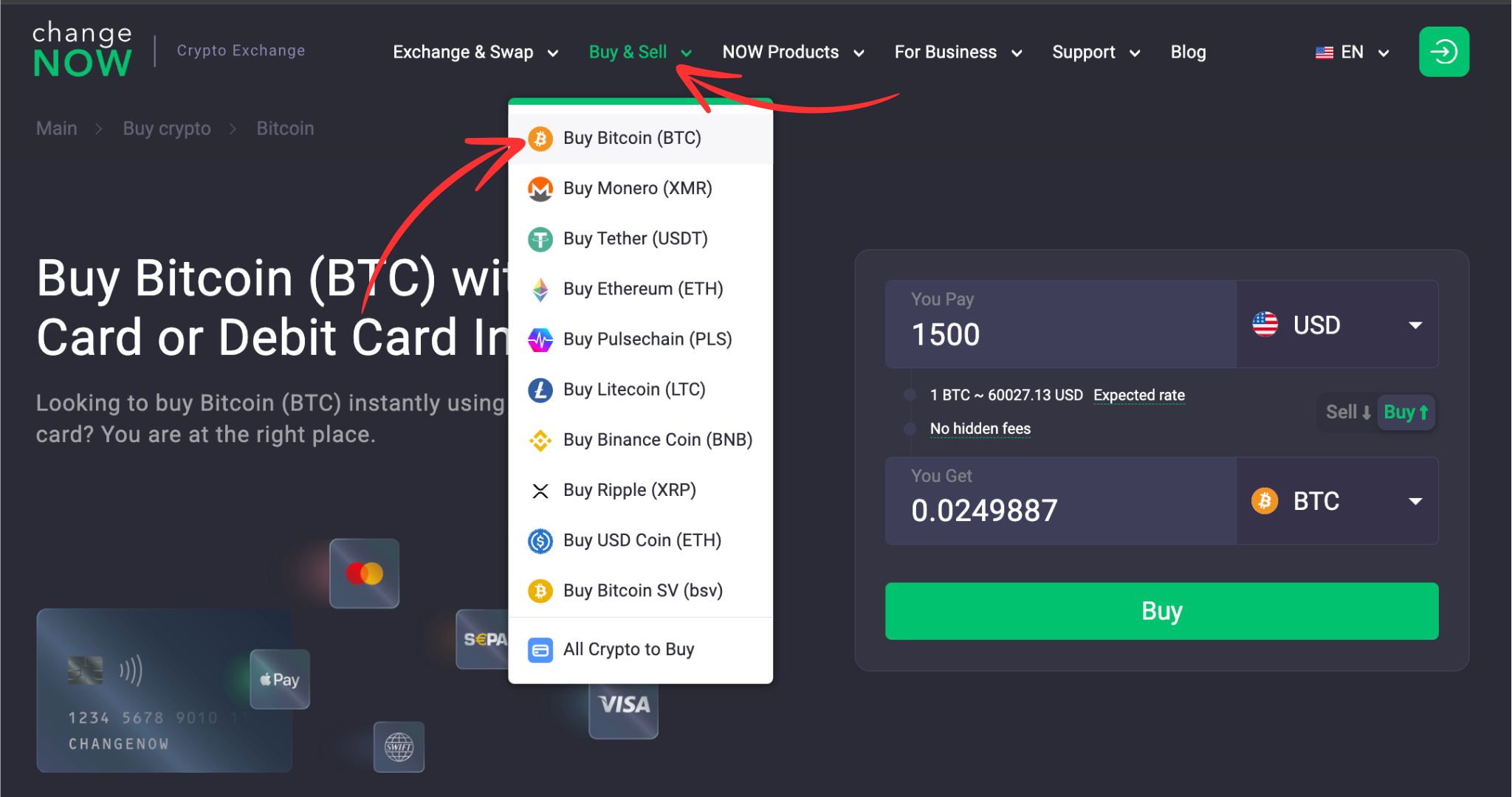
Step 2: Select Bitcoin as Your Desired Cryptocurrency.
Once on the ChangeNOW homepage, locate the "You Pay" and "You Get" sections. In the "You Pay" section, select your preferred fiat currency (e.g., USD, EUR) and enter the amount you wish to pay. Then, in the "You Get" section, choose Bitcoin (BTC) as the cryptocurrency you want to receive.
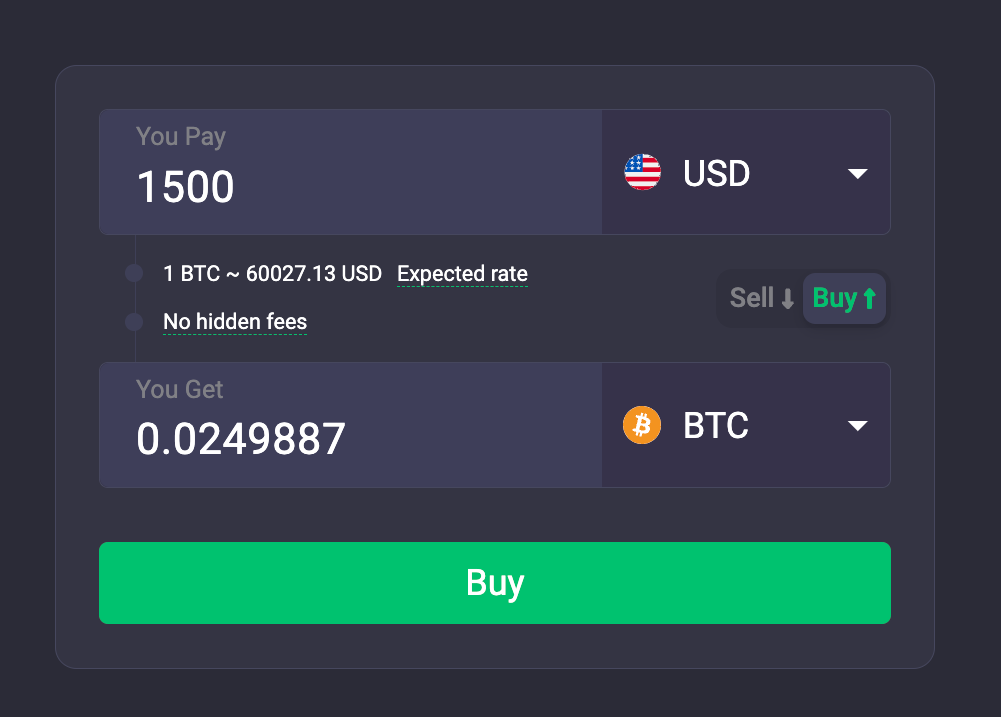
Step 3: Click on the "Buy" Button.
After entering the desired amounts and selecting Bitcoin as your target cryptocurrency, click on the "Buy" button to proceed to the next step.
Step 4: Enter Your Bitcoin Wallet Address.
In this step, you'll need to provide your Bitcoin wallet address where you want to receive the purchased Bitcoin. Make sure to double-check the address to avoid any errors.
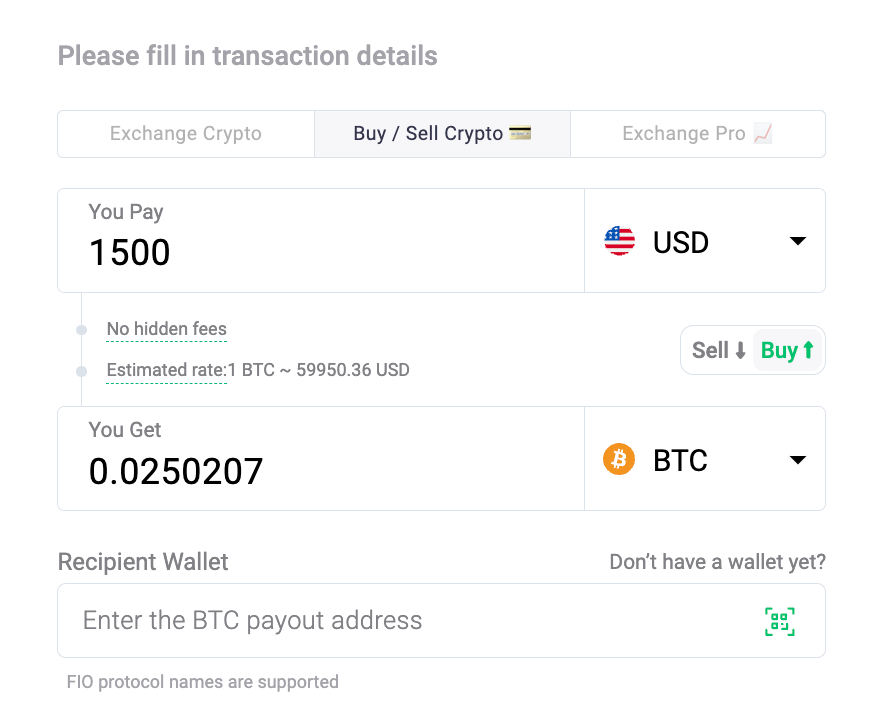
If you don’t have a crypto wallet, then in a matter of minutes you can create one. Click on "Don’t have a wallet yet?" and select the service you like from the list to create a wallet.
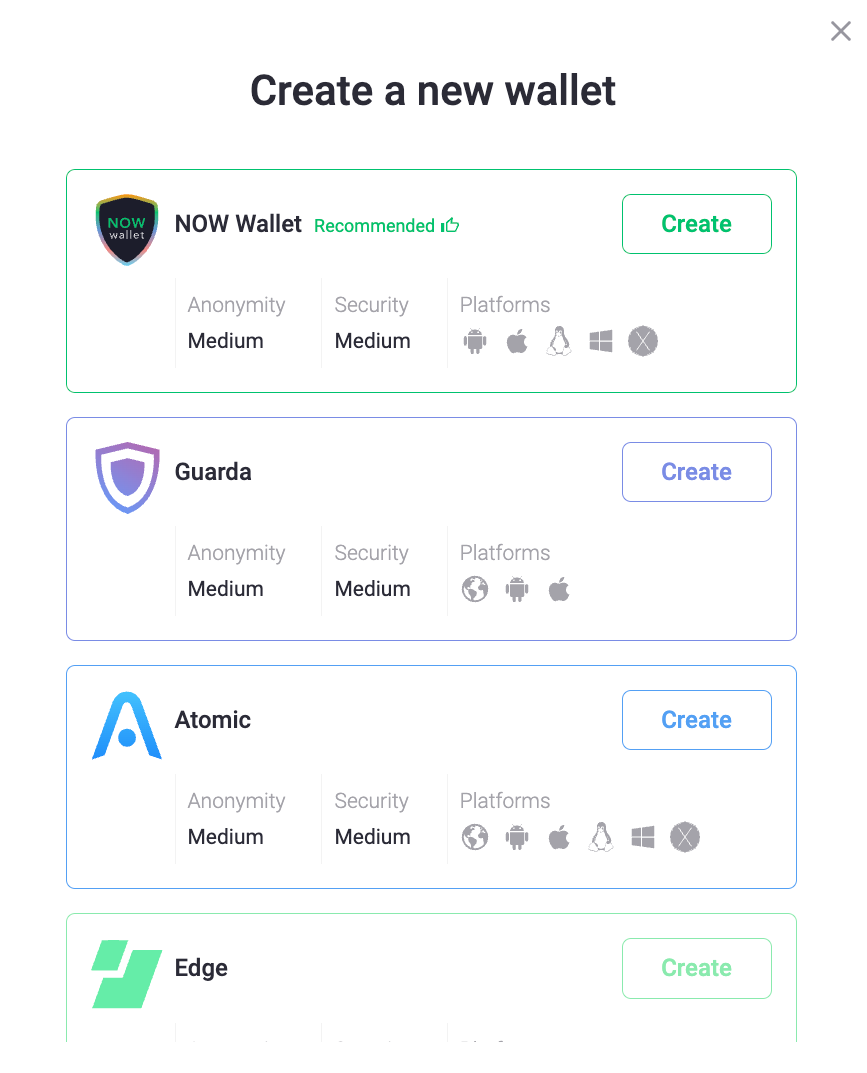
Step 5: Choose a Service for Transaction.
Choose one of our partners to make a transaction. Please pay attention to the amount of BTC you’ll get - it differs from service to service. After choosing, click Confirm. You will be redirected to our partner payment provider’s page.
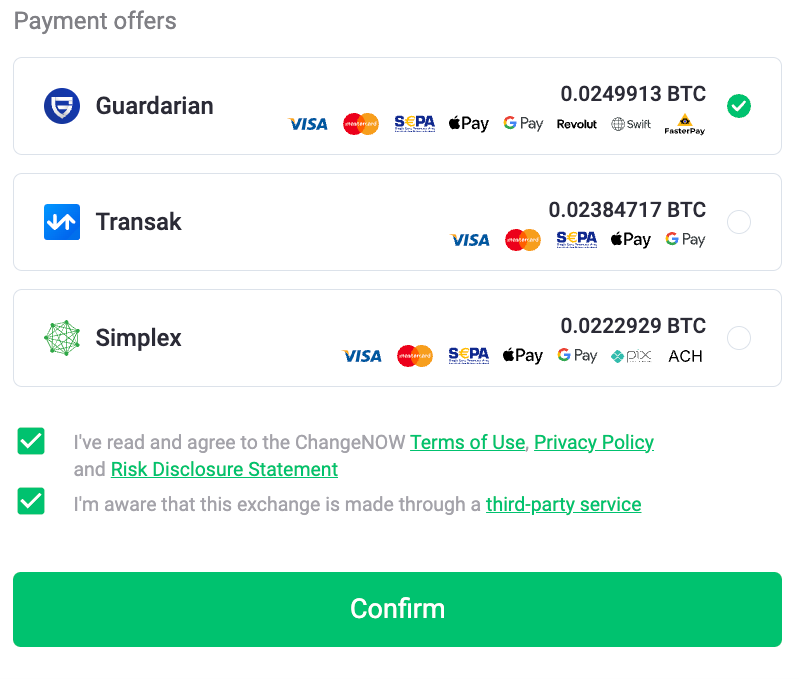
Step 6: Fill In the Necessary Information.
Next, choose a Payment Method (Visa, Google Pay, etc). Then, you'll be prompted to provide and verify your email address. This is necessary for communication purposes and for receiving updates on your transaction.
Step 7: Enter Your Credit Card Details.
Now, you'll need to enter your credit card details, including the card number, expiration date, CVV code, and cardholder name. ChangeNOW utilizes secure payment processing methods to ensure the safety of your financial information.
Step 8: Review and Confirm the Transaction.
Carefully review the transaction details, including the amount, exchange rate, and any applicable fees. If everything looks correct, proceed to confirm the transaction.
Step 9: Wait for Confirmation.
Once you've confirmed the transaction, you'll need to wait for the transaction to be processed. The duration may vary depending on network congestion and other factors.
Step 10: Receive Bitcoin in Your Wallet.
Once the transaction is complete, you'll receive the purchased Bitcoin in your designated wallet. You can now securely store, trade, or transfer your Bitcoin as desired.
Buying Bitcoin with a credit card on ChangeNOW is a straightforward process that allows you to quickly acquire cryptocurrency without the need for complex procedures. By following the steps outlined in this guide, you can seamlessly buy BTC and join the ever-growing world of digital assets.
Useful Information
We will process your transaction even if you:
- Send a deposit in the wrong network, if this asset is supported on our service
- Create a transaction with a wrong coin
- Select an amount and then send a different one
- Send more than one deposit for the same transaction
- Send a deposit long after the exchange was created or completed
We will not be able to proceed with the transaction on the initial terms if you:
- Send a deposit for a fixed-rate exchange after the rate expires, provided that the rate declines over this timeframe
- Make a transaction using the wrong contract address
How to cancel an exchange:
- If you didn’t send any funds yet, there is no need to cancel the transaction, you can simply create a new one
- If you have already sent the funds for the exchange, immediately contact our support team for assistance via support@changenow.io.