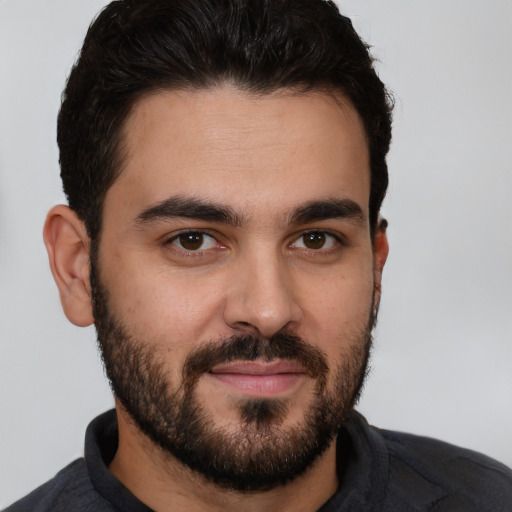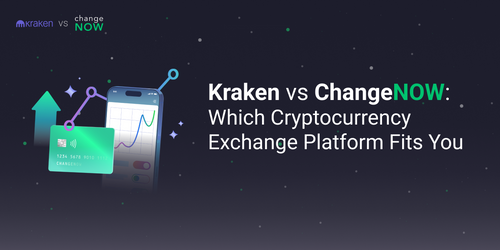How to Use TronLink with ChangeNOW: Swap and Buy TRX Easily
What is TronLink?
TronLink is a secure and user-friendly browser wallet for operations with TRON and its associated TRC20 tokens. As a browser extension, TronLink allows users to access the TRON blockchain directly from their web browser, making it easier to manage and interact with TRON-based tokens and decentralized applications (dApps). TronLink is available for popular web browsers like Chrome, Firefox, and Brave. You can download TronLink from their official website: TronLink

How to Swap Crypto Using TronLink and ChangeNOW
With TronLink and ChangeNOW integration, swapping cryptocurrencies becomes a breeze. Follow these steps to swap cryptocurrencies using TronLink and ChangeNOW:
- Ensure that the TronLink browser extension is installed and set up with your TRON wallet.
- Visit ChangeNOW's TRX swap page
- On the homepage, select the cryptocurrency you want to exchange and enter the amount.
- In the "You get" section, choose the cryptocurrency you want to receive.
- Click on the "Exchange" button to proceed.
- Provide the receiving wallet address for the chosen cryptocurrency. For TRON-based tokens, you can find the address in your TronLink wallet.
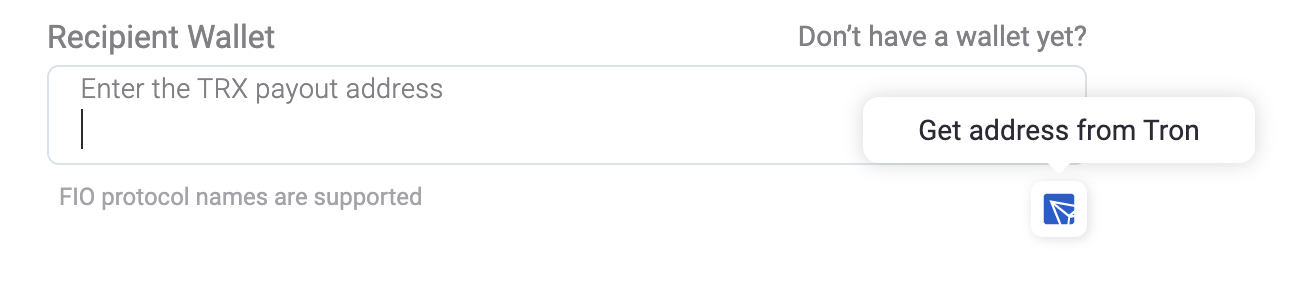
- Review the transaction details and confirm by clicking "Next".
- ChangeNOW will provide a deposit address for the cryptocurrency you are exchanging. Send the required amount by clicking the single button.
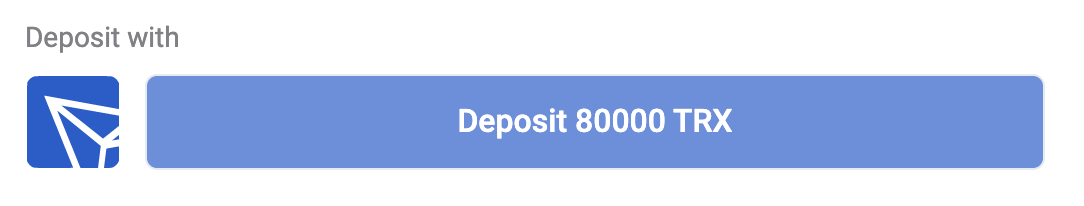
- Once your deposit is received and confirmed, ChangeNOW will process the swap and send the new cryptocurrency directly to your specified wallet.
How to Buy TRX on ChangeNOW
ChangeNOW offers a simple and efficient way to buy TRX using USD or other cryptocurrencies. To purchase TRX on ChangeNOW, follow these steps:
- Visit ChangeNOW's buy TRON with debit card webpage
- Select the currency you want to exchange (e.g., USD) and enter the amount you wish to spend.
- In the "You get" section, choose TRX and the platform will automatically calculate the amount of TRX you will receive.
- Click on the "Buy" button to proceed.
- Provide your TRON wallet address by pressing TronLink icon near the input.
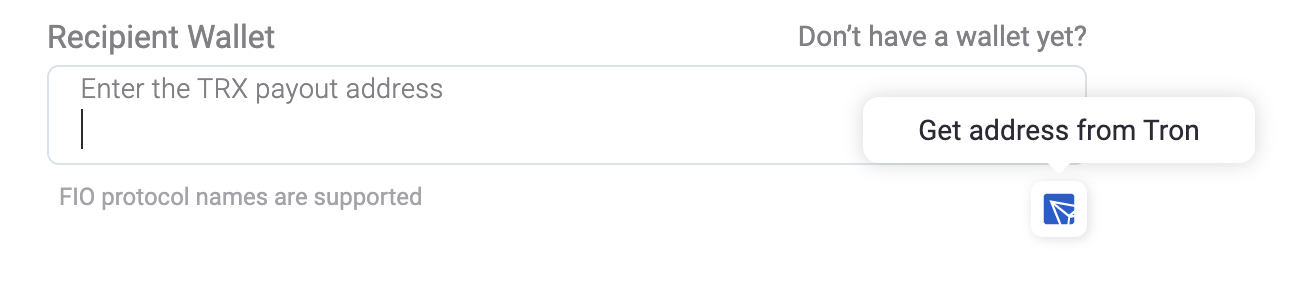
- Review the transaction details and confirm by clicking "Next".
- Follow the instructions provided by ChangeNOW to complete your payment. If you buy with USD, you may need to provide some basic identification for KYC purposes.
- ChangeNOW will send the TRX tokens directly to your TronLink wallet once your payment is processed.
With the integration of TronLink and ChangeNOW, managing and exchanging cryptocurrencies has never been easier. Enjoy a seamless trading experience, powered by advanced technology and user-friendly interfaces that cater to both novice and experienced crypto enthusiasts.