A User's Guide: Unstaking NOW in the NOW Wallet and Staking in the ChangeNOW Pro

Unlocking the potential of your NOW tokens requires adeptly managing their transition from BNB Beacon Chain (BEP-2) to Binance Smart Chain (BEP20). In this guide, we'll walk you through the process of unstaking BEP-2 NOW tokens in the NOW Wallet and staking them in the ChangeNOW Pro account.
How to Unstake NOW (BEP-2) Tokens in NOW Wallet?
Here's a step-by-step guide.
Step 1: Open NOW Wallet
- Visit the NOW Wallet website by typing "walletnow.app" into your web browser's address bar or get it in the Apple App Store or Google Play.
- Open NOW Wallet application and log in to your wallet.
Step 2: Proceed to the Staking Page
- Find and click the “Stake” button.
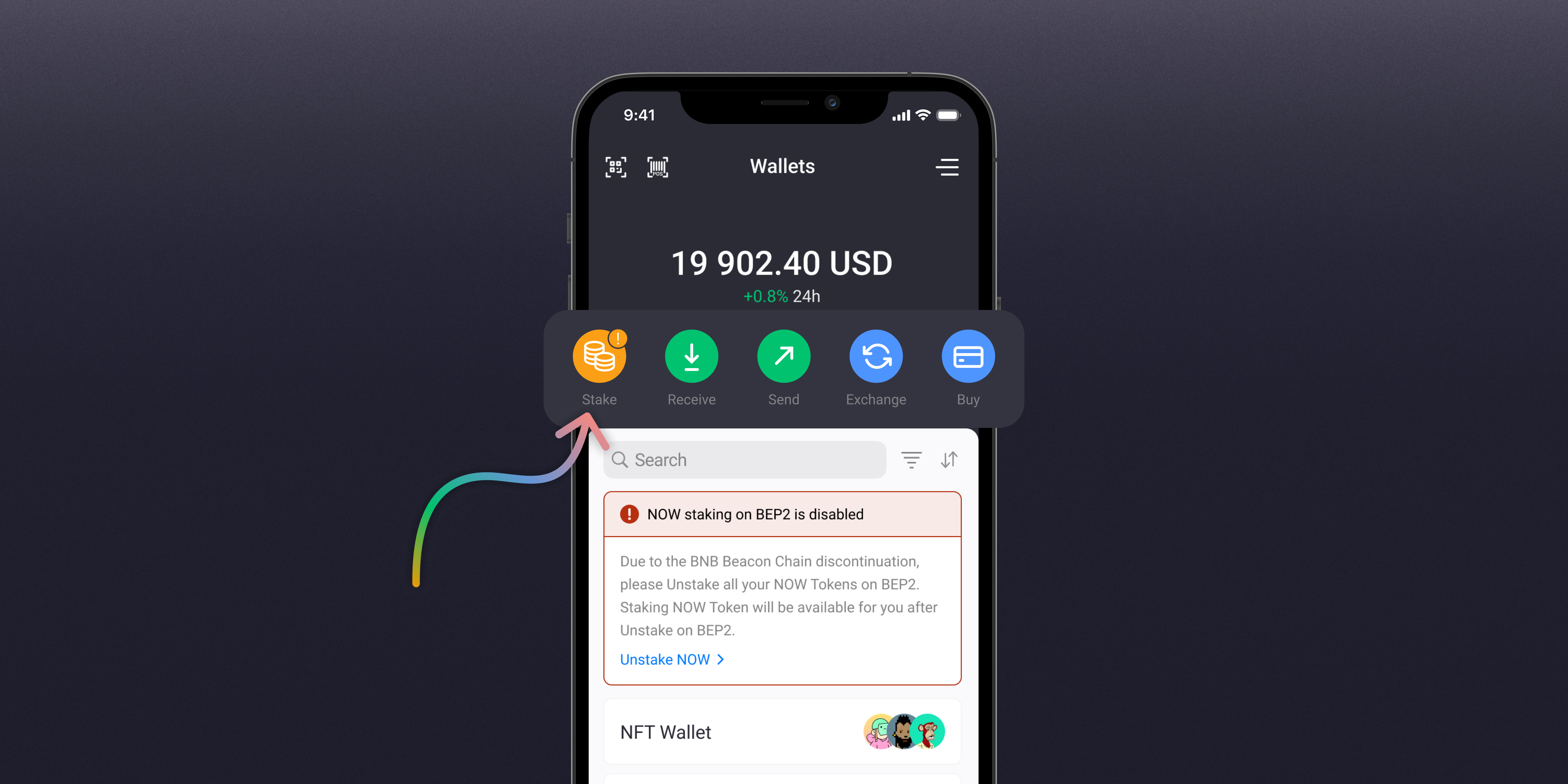
Step 3: Select NOW (BEP-2) Token
- Select NOW (BEP-2) token from the list.
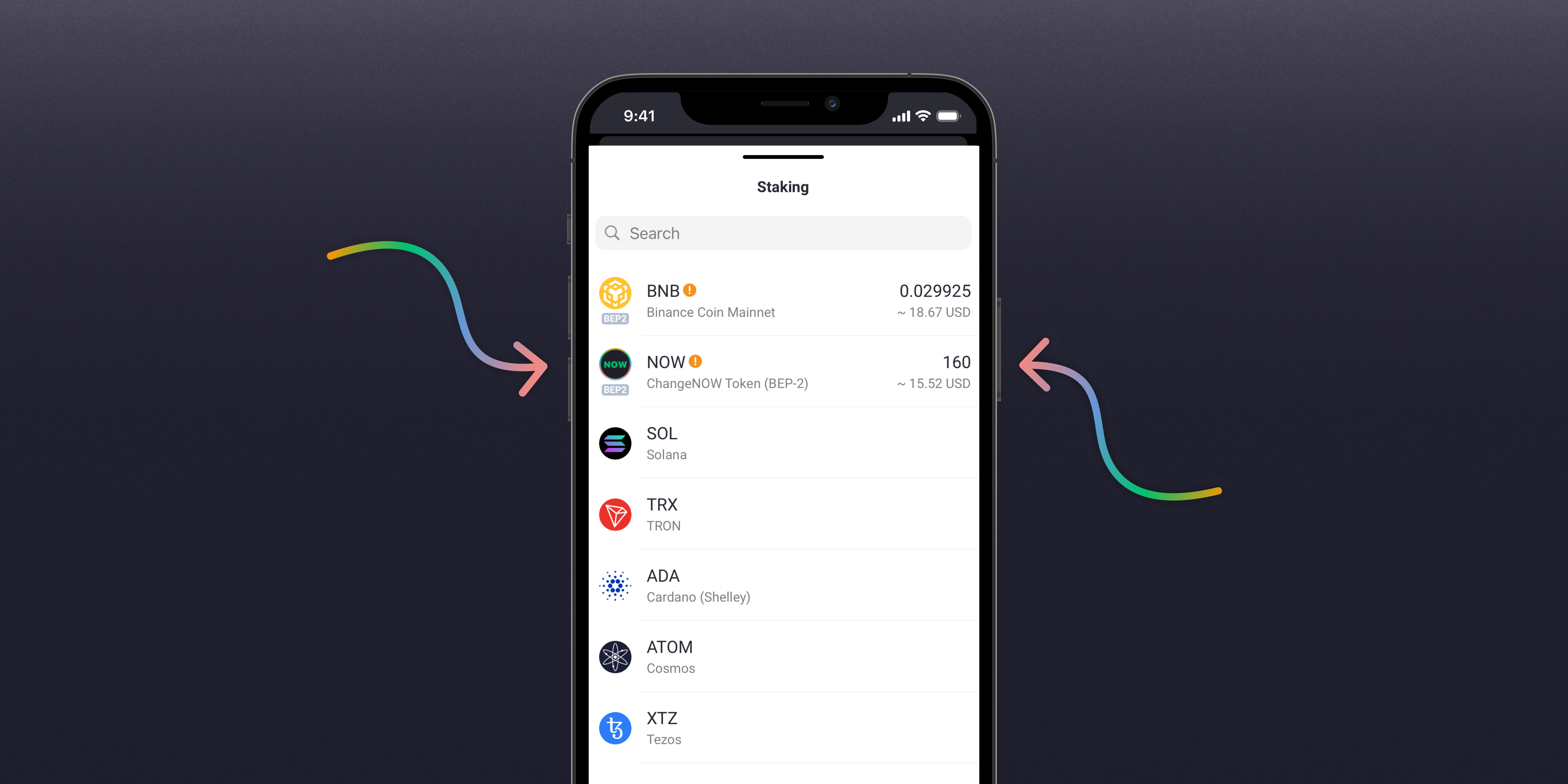
Step 4: Unstake NOW (BEP-2) Tokens
- Find and navigate to the “Unstake” section.
- Enter the amount of NOW (BEP-2) tokens you want to unstake.
- Click the "Unstake" button to complete action.
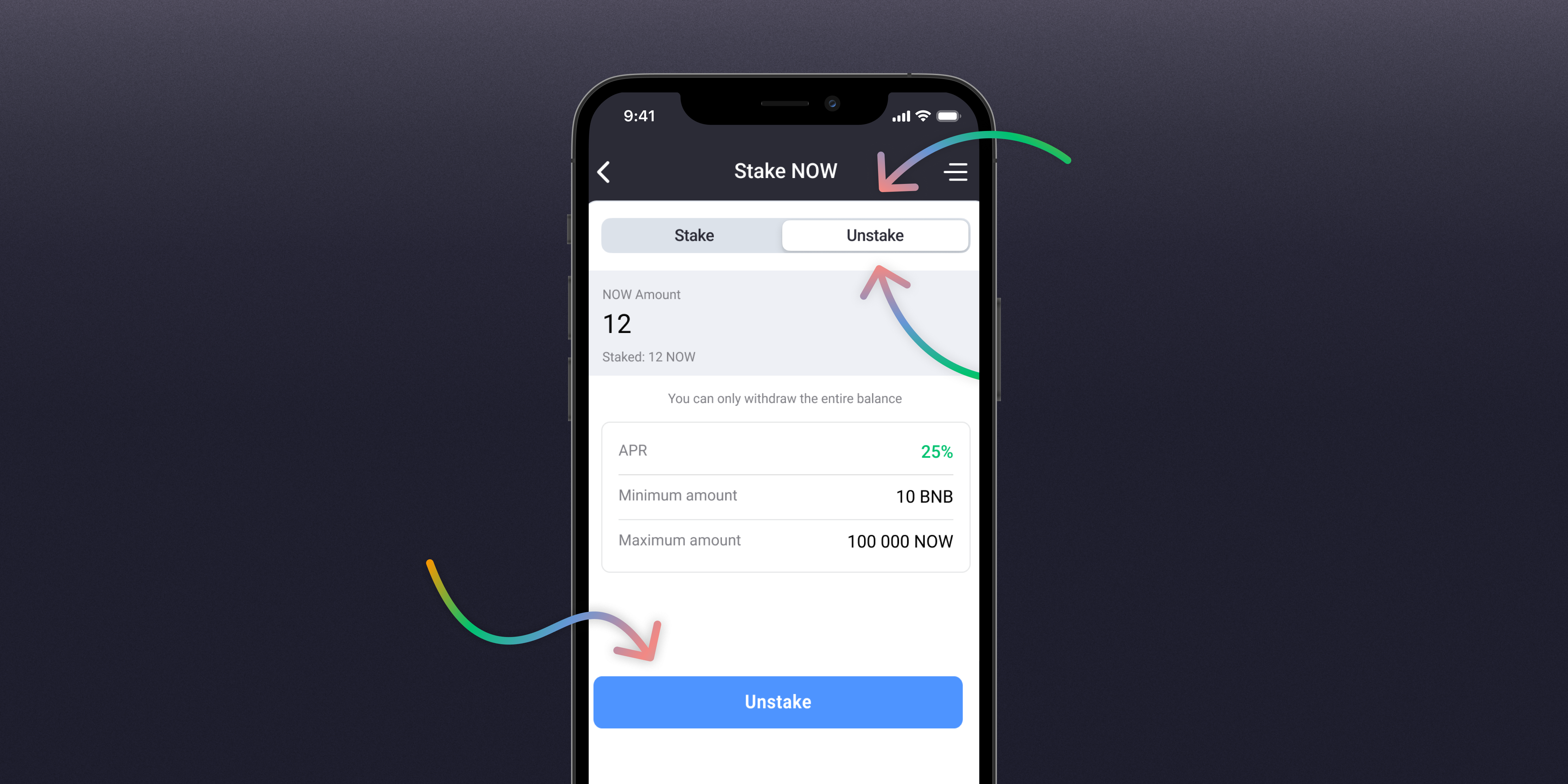
When your NOW tokens arrive in your wallet, it means they have been successfully unstaked.
What if you want to stake all your NOW tokens instead? Unfortunately, due to the shutdown of the BNB Beacon Chain network, Binance has temporarily disabled the ability to stake BEP-2 tokens across the entire network. Consequently, it's currently not possible to stake BEP-2 tokens in the NOW Wallet.
But here's a solution – stake your NOW tokens in the ChangeNOW Pro!
How to Stake NOW (BEP-2) Tokens?
Here's a step-by-step guide:
Step 1: Log in to the ChangeNOW Pro Account
- Visit the ChangeNOW Pro website.
- Find and click the "Log In" button.
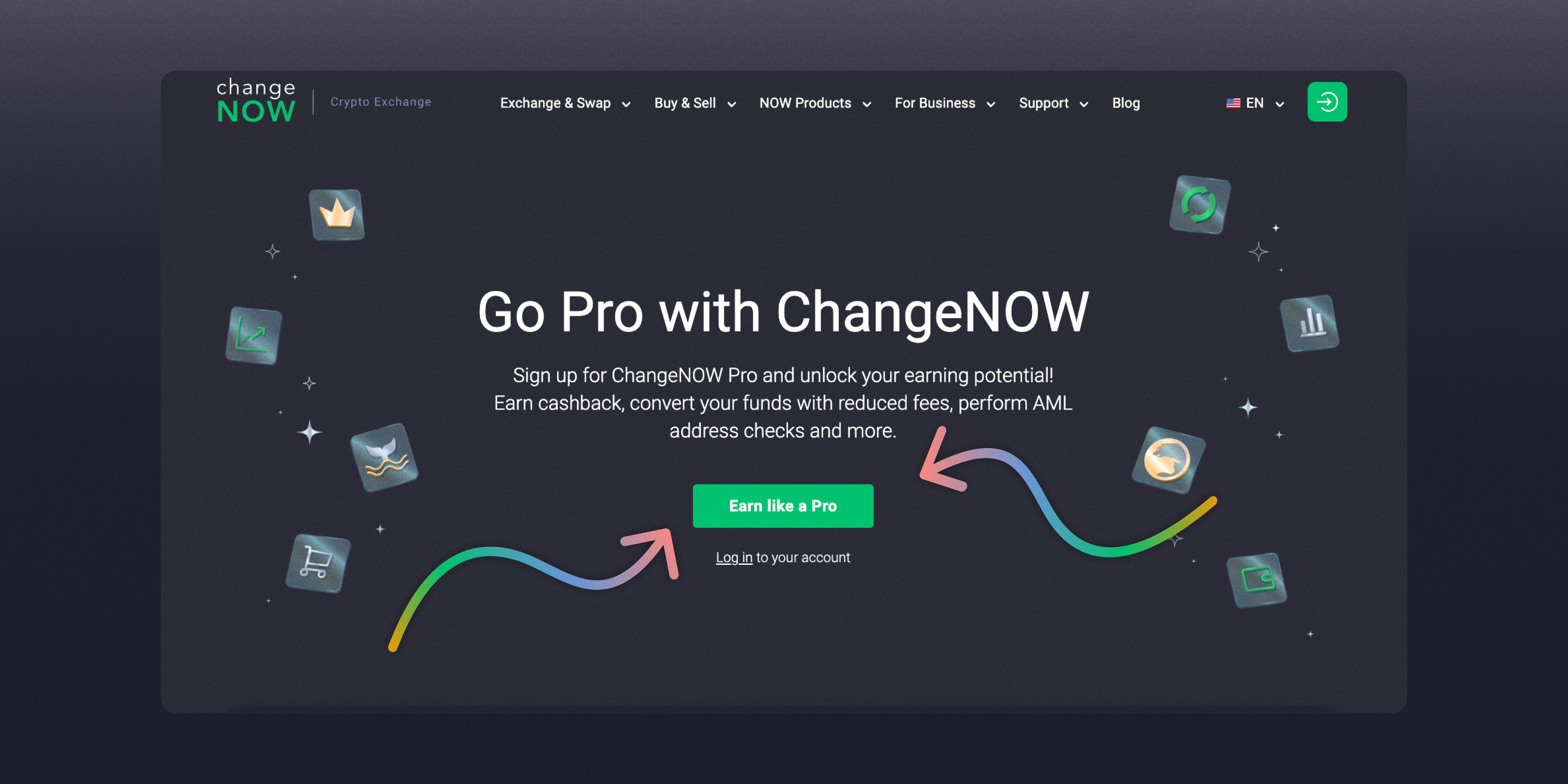
Step 2: Select Token
- Navigate to the Balance section in to the ChangeNOW Pro account. Look for the Balance tab or button in the navigation panel and click it.
- Select NOW (BEP-2) from the list of tokens. Find and click the "Deposit" button. You can use the search bar too.
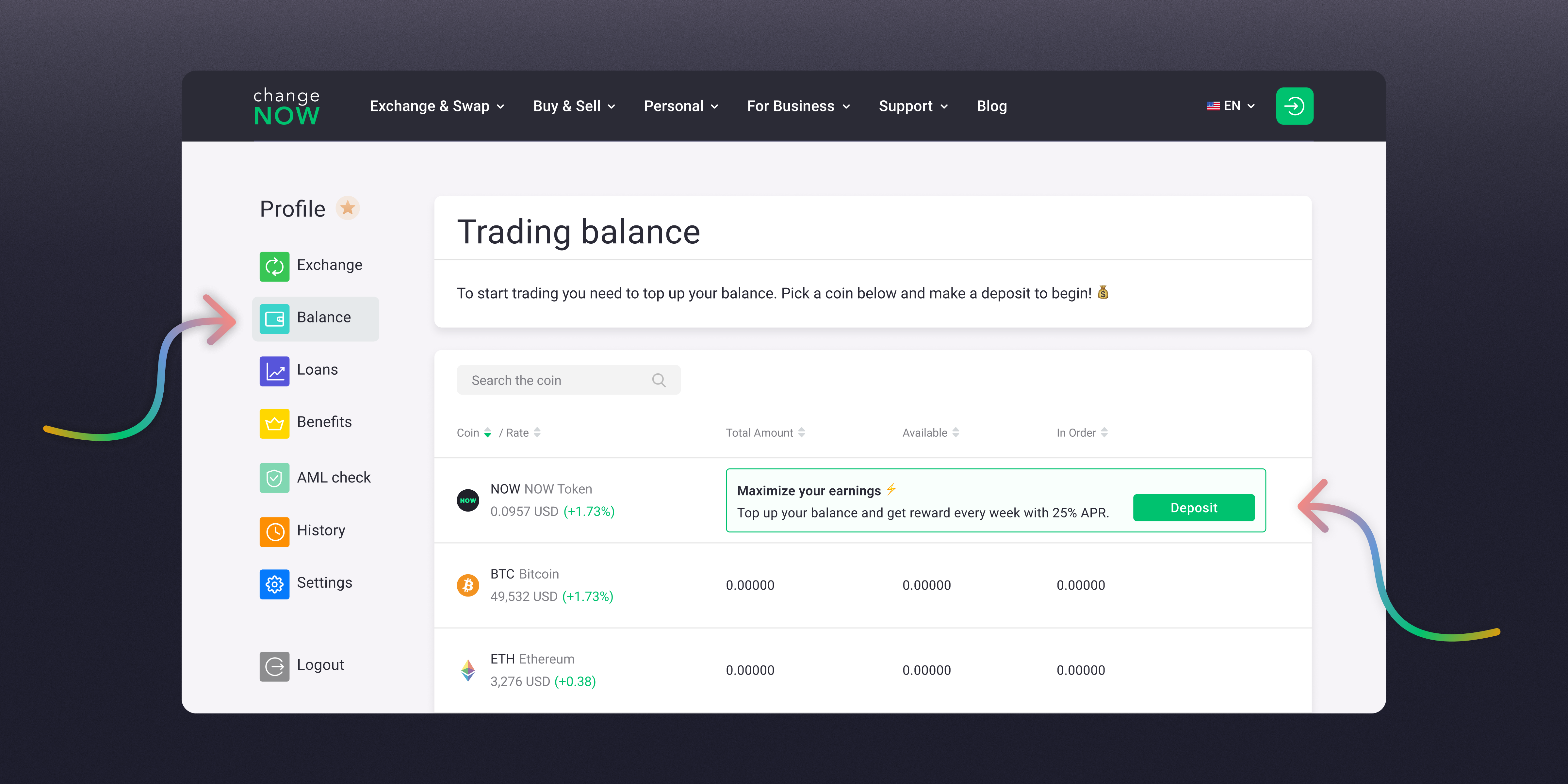
Step 3: Deposit NOW (BEP-2)
Copy the provided address.
Important: Copy the Memo ⚠️.

Go to the wallet where your NOW (BEP-2) tokens are stored. Enter the copied address in the "Recipient" field or scan the QR code.
Important: Enter the Memo address ⚠️.
Enter the amount of NOW (BEP-2) tokens you want to send.
Click the "Send" button or similar to complete the transaction.
As soon as the NOW (BEP-2) tokens arrive in your account, they are automatically staked.


