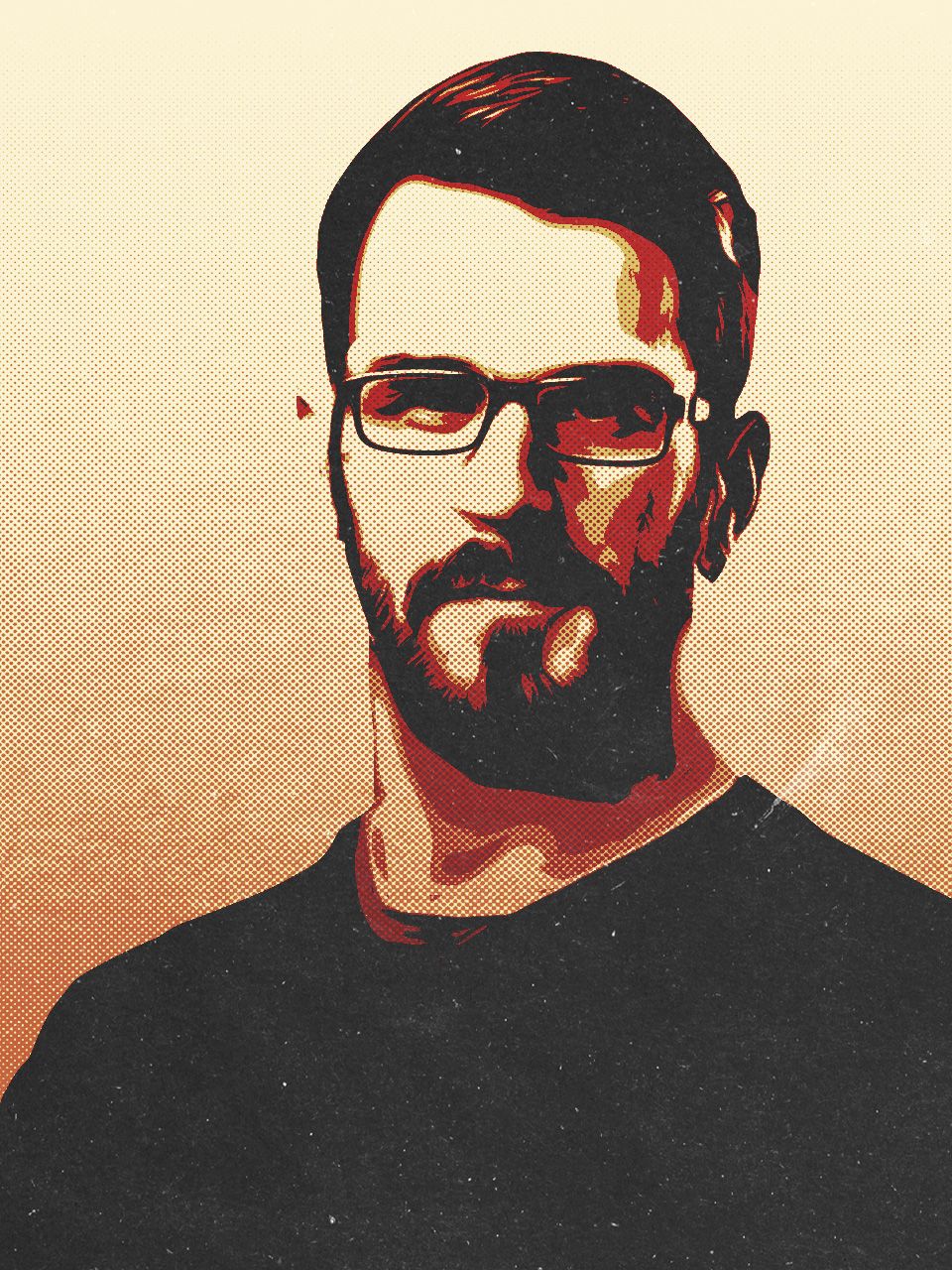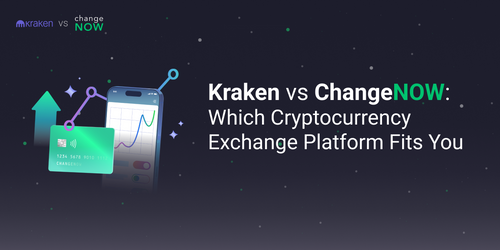4 Best Crypto Tax Calculators in 2025 — A Detailed Review
When funds are stored on multiple platforms and there are dozens or even hundreds of transactions, it can take hours to count everything. Luckily, there is crypto tax software today that helps users make a tax report in mere minutes. Let’s take a look at how crypto is taxed in 2022 and what solutions facilitate tax calculations.

How Do I Understand I Am Liable For a Crypto Tax?
First of all, this depends on your jurisdiction – each one has its own laws for crypto and the ways it’s taxed. However, in all countries with established cryptocurrency regulations, tax rules are somewhat similar.
Let’s consider the USA as an example. The country treats cryptocurrency as property, and you have to report gains and losses from each transaction to the Internal Revenue Service (IRS), and then pay the capital gains tax. The percentage largely depends on your tax bracket. In the USA and many other countries, you have to pay tax, if you:
- Earn crypto. In case you are paid for your job in digital coins, if you mine, stake, receive airdrops, or interest from crypto lending – your income is being taxed.
- Sell crypto for cash. This is how you take profit from your digital assets, so it’s considered a taxable event.
- Pay for goods and services. This also implies receiving gains from crypto, so it’s liable for taxation.
Here’s what you don’t pay taxes for in the USA:
- Buying and storing crypto. You don’t pay taxes if you just keep the coins in your wallet, irrespective of where their prices go. A taxable event comes when you sell your tokens for fiat.
- Sending crypto to another wallet. This way you don’t make gains from crypto, so no tax applies.
A similar taxation system operates in the UK, but it’s different when it comes to HODLing: hodlers also pay taxes, but not if their income is below 12,500 GBP. Trading is taxed, but if you lose money in it, the tax burden will be reduced.
To understand exactly what taxes you have to pay, it’s good to check with local laws and consult a tax specialist. Now, let’s say you know what crypto transactions are taxable – but when you keep money on multiple platforms and transact dozens of cryptocurrencies, counting the tax in dollar value becomes a burden.
How do you calculate your crypto taxes and form a report quickly? This is where crypto tax software comes in.
4 Best Crypto Calculators in 2025
Coinledger

CoinLedger is a tax reporting platform that saves your time for calculating tax burden and helps you maximize your refunds. Instead of hours of manual calculation in a spreadsheet, you simply import your transaction data to CoinLedger, the platform sorts the data, and the tax report is made in one click. The document compliant with local tax rules can be further filed manually or with a consultant.
CoinLedger has reviews from 300,000 crypto investors and a 4.8/5 rating on Trustpilot, where 93% of users marked the service as “excellent.”
Here’s how it works:
- Connect your exchanges and wallets, and then import your transactions.
- Track your crypto history on all platforms at once for free. Watch your gains and losses in real time, including profits from mining, staking, and selling NFTs.
- Download your report. At any moment, you can form it as the system already tracks all your transactions. The document will be ready in several minutes.
- File the tax report. You can do it yourself by importing the document in TurboTax or TaxAct software or send it to your accountant.
It’s easy to connect exchanges in CoinLedger
CoinLedger integrates with hundreds of platforms – you can import your data from most centralized exchanges and decentralized crypto services and wallets with ease. The platform will display transactions of any period you choose. The cost basis and fair market value will be automatically calculated, and you can add any historical crypto income including mining, staking, gifts, or airdrops.
Partnerships
CoinLedger partners with the largest tax preparation platforms to facilitate reporting your crypto gains and losses. Import the documents directly into TurboTax Online, TurboTax Desktop, TaxAct, and many other tax platforms.
In CoinLedger, there is also an International Tax Reporting feature – it lets you calculate your taxes in any fiat currency and make a relevant report that will be compliant with your local tax laws.
You can also learn more about how crypto taxes work with CoinLedger's guides on the topic.
Koinly

Koinly allows you to make a tax report in under 20 minutes. It calculates taxes and helps you reduce them for next year. The platform is available in 20+ countries and has an option of free report preview.
Koinly was developed together with tax firms from all over the globe to ensure it fully complies with local crypto laws. It offers different types of tax calculation:
- Various cost-basis methods. There is support for FIFO, LIFO, HIFO, Average Cost, Share Pooling & Spec ID options. Using a default method for your country is recommended.
- Universal or Wallet-based cost tracking. Koinly calculates taxes for all wallets at once or separately.
- AI-based transfer matching. The platform leverages top-notch technologies to take into account all transactions made between your wallets.
- Multiple forms are available. For the US citizens, Koinly offers Form 8949, Schedule D, and others. For users based in other countries, the service offers local tax document formats.
Koinly displays the list of supported countries on its website. It includes most of North America, Europe, and some Asian countries.
The service is convenient as it visualizes the essentials in any tax report. These documents often display a huge amount of data that is hard to follow, but Koinly makes a brief summary on one page. This is how you can see a short report for your taxable gains and losses, margin trades, options and futures.
Another feature of Koinly is the End of Year Balances. It shows balances for specific coins for the end of a set period, calculated across all 400+ supported wallets and exchanges. Besides trading, Koinly can count your taxes for gifted crypto, donations, or determine the lost or theft crypto as a capital loss.
ZenLedger
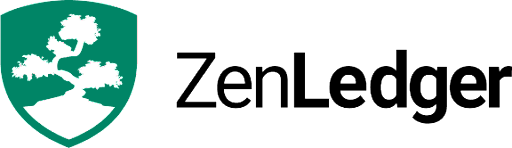
ZenLedger is a crypto tax calculator that supports 500+ centralized exchanges, 40+ blockchains, and has over 1,000+ integrations overall, including DeFi and NFT services. You can try ZenLedger for free.
The process of making a tax report in ZenLedger is similar to other platforms. It’s done in 3 steps:
- Import your transaction data. You can do it with a read-only API, CSV, or public receiving address. Import historical data from all years, and the service will automatically calculate cost basis, fair market value, and gains/losses for your history. You will see the tax income from all activities including mining, staking, lending, gifts, and airdrops.
- Review the transactions. See if everything has been imported correctly. ZenLedger has a custom-built resolution center that helps find missing crypto transfers and make tax reports as precise as possible. You will see tax liability separately for each transaction.
- Generate the tax report instantly. Create documents in different formats: IRS Form 8949, Schedule 1, Schedule D, Fincen 114 // FBAR, Tax-Loss Harvesting, Grand Unified Accounting, and TurboTax Online Direct Import.
ZenLedger generates IRS-compliant documents, so only American citizens can make the most of the service. However, the platform supports 140 fiat currencies, so users from other countries also can facilitate their tax calculations in ZenLedger.
In ZenLedger, there is a handy competitor comparison form – a tool that helps you see how the platform is different from other services. For instance, the form displays that ZenLeger supports more exchanges via API, hardware wallets, and DeFi services than some of its competitors.
Accointing
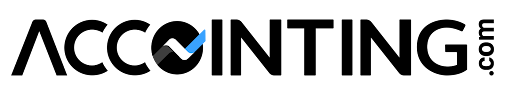
Accointing supports over 300 wallets and exchanges, and it allows you to make a tax report with under 25 transactions a year for free. The platform generates tax documents for users in the USA, Australia, the UK, Austria, Germany, and Switzerland. Other countries’ citizens can leverage Accointing to download a general tax report.
With Accointing, you can print a limitless number of tax reports, export them to TurboTax, and submit them to the local tax authority. The service builds reports by various methods including FIFO, LIFO, and HIFO. The documents can be used for tax reporting, AML, and audits.
Accointing offers apps for desktop, iOS, and Android. It also has a free portfolio tracker with an intuitive interface, where you can see your entire crypto portfolio made up of various exchanges and wallets on a single screen – with dates of token buys and sells, net profit, overall gains and losses.
There is also a Trading tax optimization feature – it allows traders to visualize their transactions and see how much gains they have realized for a given token. This way users can plan their future trades more easily and determine how to reduce the tax burden.
Bottom Line
No one wants to think of taxes when cryptocurrency trading is bringing profits. It gets especially daunting when you have to calculate the tax burden for a portfolio distributed across multiple platforms. Crypto tax calculators allow you to bring all your digital coins together and make a report for any period. Try using software listed in this article to save hours of paperwork and get the tax documents done in minutes.